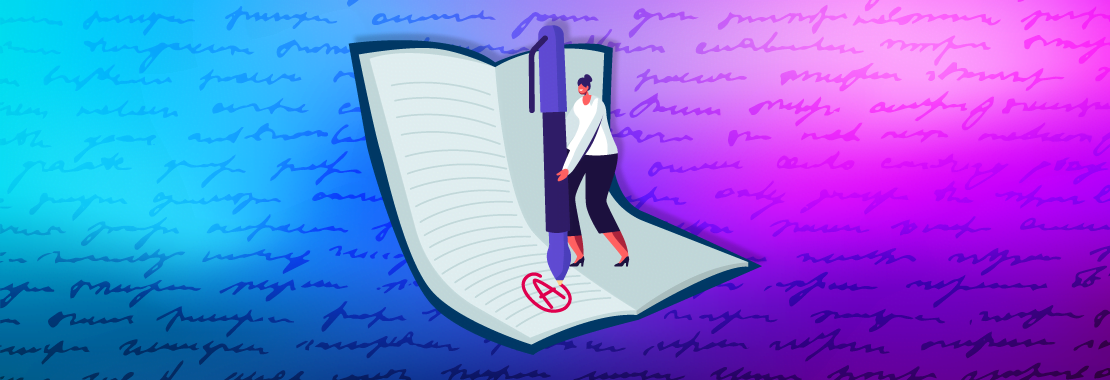Audrey Wick is an English professor at Blinn College in central Texas
I remember the bright-eyed enthusiasm with which I approached the process of essay grading for the first time as a rookie instructor. I was so excited! The essays seemed like such a gift! They were, after all, the voices of my students come alive to me on paper.
Now that I’ve been teaching for a number of years, those essays seem like “gifts” that keep on giving. Each semester, I receive batches of essays from my students—multiplied by the several sections of each course I teach—and the process of responding to them all can be overwhelming.
Luckily, I’ve developed a few techniques for essay grading over the years that I’m happy to pass along so we can all recapture the initial enthusiasm which surrounded that inaugural set of essays.
1. Stagger Due Dates For Essay Grading
For instructors teaching multiple sections, this is key.
Full-time instructors at my institution teach five classes, so each deadline results in well over 100 papers submitted. That’s a lot of essays to grade at once! Rather than bracing for an avalanche of essays being submitted on a single day, consider staggering due dates: a Monday deadline for one section, a Tuesday deadline for another, etc. Since deadlines are often accompanied by student questions, staggering them allows correspondence around the assignment to spread out a bit. This way an instructor is not answering dozens of last-minute questions, for instance, on a Monday.
But even if there needs to be uniformity between sections, staggered deadlines can be accomplished by differences in modality. For instance, my face-to-face sections have a mid-week Wednesday deadline, but my online sections have an end-of-weekend Sunday deadline. With this schedule I can still ensure all of my students submit essays, say, at the end of week four, even with staggered submission days.
2. Digitize Your Essay Grading
Many instructors use digital assignment submissions—but I still have colleagues who require hard-copy paper submissions. I shared this preference when I first began teaching, but collecting, shuffling, transporting, organizing, and redistributing paper copies cut into time I spent actually grading essays.
Digitizing through electronic drop box submissions means that the moment a student submits an assignment, I get it—and I don’t have to move it anywhere.
Digital drop boxes also allow me to set submission windows, so students have the option to submit early. While plenty of students do procrastinate, it’s refreshing to see those who submit well in advance of a deadline. This helps me manage the influx of their assignments since the files arrive a few at a time.
3. Grade Essays in Order
Thanks to digitized submissions, I am able to see the exact date/time a student submitted an assignment. The dropboxes I use allow me to sort submissions using this time data, and that is the order in which I grade papers. I tell this to students—so for some, it’s their incentive to submit early because it means that they will receive their grades and feedback prior to others in the class.
This is a good habit to cultivate in students: a reward for early preparation. I realize this is not always possible for students, but it’s one small way I can incentivize the process equitably.
Grading essays on a rolling basis instead of in one fell swoop means that I can devote more focused attention to each submission because I’m not overwhelmed. This allows me to stay organized as well.
4. Use Smart Shortcuts in Essay Grading
If I’m assigning the same essay prompt across multiple sections, there are certain types of feedback that I am apt to give. If I find a way to shortcut these, I can save myself time on each essay.
The easiest way I do this is through saved comments in the digital grading software I use; I can archive comments across sections and then apply them individually to papers as needed.
No matter if you have this capability or not, there may be other ways to take a smart shortcut:
- Creating a document in a word processor of frequently typed feedback
- Using shorthand and frequently understood editing marks
- Applying a rubric for essay grading
- Leaving audio feedback on digital essay submissions instead of text feedback (since many of us can talk more quickly than we can type or write)
I may be grading over 100 submissions, but each of my students is only reading feedback on their own. So, I also need to remember that shortcuts should not undercut the quality of feedback each student ultimately receives.
Go Grade!
Seeing students’ writing is, truly, a gift. And with proper time management, essay grading can be an exercise instructors feel enthusiastic about, round after round.