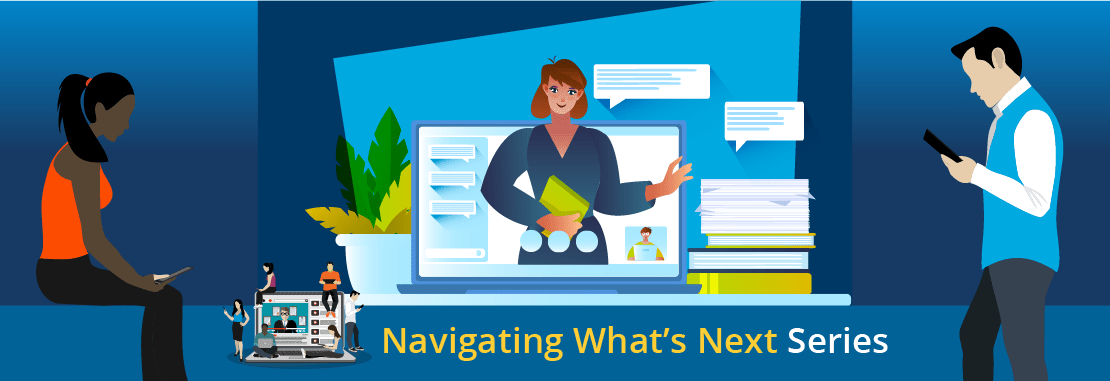Essie Childers is a Professor of Student Success at Blinn College in Bryan, Texas.
Do you feel as if you are building a boat while sailing? Figuratively speaking, many of us are doing just that. You’ve been called upon to move to an online environment, creating a replica of your face-to-face classes.
I teach students about grit, resiliency and commitment. Now, as an educator, I need to employ these traits in developing my online classes. Whether you’re a veteran online instructor or novice, a vital element in any online course is to have presence and compassion.
I used VisuWords, a visual dictionary and thesaurus tool, to revisit the definitions of presence and compassion. As you know, presence is simply being in attendance. Compassion is showing kindness and consideration—it’s the human quality of understanding.
Students need instructors to demonstrate presence and compassion, not only in face-to-face classes but especially in online spaces. Here are seven strategies to demonstrate these qualities in online learning environments.
Send a Welcome Letter
Success begins before the first day of class. Send students a welcome letter introducing yourself, your course and the materials needed for the class.
Let students know your preferred method of communication. For new and returning students, I include in my welcome letter instructions on how to access their email. Yes, students can probably access the syllabus and other information on the school’s website, but a personal email will send the message that you care and are looking forward to meeting them.
Create an Announcement Page
Too often, instructors assume all students know how to navigate the Learning Management System (LMS). Use the landing page or announcement page to share directions on where to start the class. Remember, it doesn’t hurt to show examples, like this:
“All students’ content, assignments, and activities are on the Content page. To get started, click on “Content” in the dark blue navigation bar. Then, look to the left and click on the folder, “Orientation – Start Here.” Read the Orientation Information and complete all sections.”
Engage and Encourage with Motivational Videos
Create short, motivational videos to engage students. I post Motivational Monday Videos every week; they include a motivational quote, a menu of activities for the week, a short motivational video and my contact information. The 2–3-minute video begins with a few seconds of music, and students have commented that the videos help to prepare their minds for the week.
Promote Meaningful Discussions
Discussion posts are an excellent way for students to engage and learn from one another. If you are grading discussion posts, offer comments and words of encouragement. You won’t be able to respond to every post, but be selective and make sure all students hear from you.
Also, it’s a good idea to have an ongoing discussion forum in which students can post questions regarding an assignment. Keep the forum open during the semester so you or your students can respond to the matter promptly.
Schedule Open Chat Time
Create a time to have open chats with students via Zoom or Microsoft Teams. If possible, offer times in the morning, afternoon and evening to accommodate students’ schedules and time zones.
I have open chats 2–3 times during the semester. Students have stated that it was so lovely to have an opportunity to see other students and for the professor to ask, “How are you doing? and “Do you have any questions or concerns about the class?”
Furthermore, reach out to students who need a personal conversation and follow through on your commitment to accommodate them.
Don’t Be a Robot
In your posts, videos or reminders, show your human side. Let students know you have a life outside of the computer screen. Set virtual office hours. Acknowledge that you’re happy to respond to their emails, but at the times indicated on your syllabus.
If you’re comfortable, share funny (or sad) stories with your students. My students enjoy when I talk about my weekends, cooking, family traditions, etc., before the class begins. Often, I ask my students if they have some good news to share; we clap in response to what classmates share. Showing your human side to students creates a sense of belonging and comfort in your online class.
Be Flexible
Many students are juggling jobs, children, aging or ill parents, personal health issues and more. Show your compassion and be flexible by offering extended due dates when possible.
Keep in mind students are digital natives when it comes to navigating their iPhones. However, in navigating other areas of technology, they may need assistance. Record and post your lectures so students can stay connected to the class. Evaluate your assignments and decide how many grades you can drop or ways to offer extra credit points. We’re all aiming for the same objective—students want to be successful, and you want them to succeed as well.
Displaying presence and compassion in your class can help promote emotional well-being as students adjust to their new learning environment and other uncertainties. You can make a difference by infusing these seven suggestions into your online courses.
To gather more tips on humanizing your course, explore our panel discussion: The Learning Science Behind Achieving Authentic and Effective Student Interactivity.