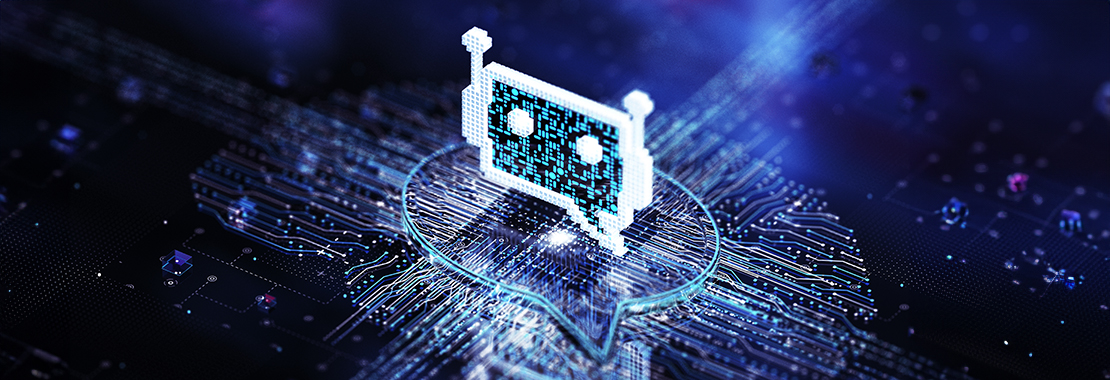In today’s rapidly evolving educational landscape, integrating artificial intelligence (AI) into classrooms has become more than just a trend — it’s a transformative approach to teaching and learning. So, how can you take advantage of it?
Let’s explore techniques discussed in my presentation AI in the Classroom: Strategies, Tips and Best Practices — as well as my personal experience using AI technology — to help you transform your course next term.
The rise of AI
Have you used AI? Have you’ve ever used a chatbot? You probably have without even realizing it. But what is a chatbot? Forbes defines it as “a computer program that simulates human conversation.”
Chatbots are used across many businesses to answer frequently asked questions, generate leads, and collect feedback. One of the most compelling aspects of chatbot technology is its integration potential. It can be customized for a variety of educational purposes, from assisting with Chemistry and Physics experiments to providing personalized instruction to students. We see AI used as a tutor for simulations or as a coach to help students learn material.
The most common chatbots I use include ChatGPT and Gemini, but I try new ones all the time. These tools can be used to solve problems, write text and depending on the tool, summarize key points or generate notes. I often use chatbots to help me develop new questions for my students. Beyond chatbots, there are various other AI tools you can use for your course such as tools to create images, videos, presentations among others. We’ll discuss those later.
The importance of clear, specific prompts
Before you start using an AI tool, you need to write a clear prompt. A prompt is a mode of interaction between a human and a large language model that lets the model generate the intended output. Basically, it’s how you tell the AI tool what you want such as asking for it to write you a rubric or assignment question for your class. Good prompts are very specific. Think about Google. The more specific your search terms, the better your results. Prompts work the same way. You should use clear specific instructions, so the AI tool delivers the output you want.
A key thing to remember is that AI technology is evolving. I’ve inputted the same prompt into ChatGPT at three different times — months apart – and each time the output has evolved to be more succinct, include resources and even references.
AI in the classroom
Integrating AI into your classroom can help you enhance critical thinking, save time and create more engaging materials for your students. AI tools not only challenge students to evaluate and verify content, but foster deeper engagement, while helping you manage your workload.
I incorporate AI into different elements of my classroom — such as my presentations, or to develop fun images to include in my lectures. I’m very transparent with my students about how I use AI and educate them on the benefits and downfalls so they can make responsible decisions when they use it.
Using AI to stimulate critical thinking
AI-driven tools not only streamline educational processes but also foster critical thinking. By challenging students to evaluate AI-generated content for accuracy — identifying potential inaccuracies termed as “hallucinations” — they learn to discern reliable information from misleading data.
I apply this technique to my classroom through experiments. I ask my students to complete an assignment using AI and incorporate a step that I know cannot be achieved with AI. Furthermore, I reinforce that my students should not only be using AI, but also assessing the tool for its limitations. In one experiment I asked my students to record a video in slow motion of a ball dropping to the ground and gather an accurate measurement. The students found that the time it takes the ball to hit the ground was inconsistent each time they dropped it, when using the AI recording tool. The students then, needed to explore why this happened and came to understand the limitations of AI in tracking and analyzing the motion of the falling object. I always reinforce to my students that while AI can help them, it can also hinder their success and requires human oversight to be successful.
Interestingly, I’ve noticed that students often find more enjoyment in the learning process when AI doesn’t work the way they expected. When AI doesn’t provide all the necessary steps or makes errors, it becomes a learning opportunity. Students are challenged to identify inaccuracies and errors, prompting them to critically evaluate the information presented. This not only enhances their understanding of the material but also encourages a more thorough engagement with the content.
Addressing academic dishonesty with AI
Encouraging and welcoming AI into the classroom can seem unconventional, and maybe even a bit scary. But we need to remember that our students are already using AI — so how can we educate our students on the right way to use it? My solution has always been overcommunicating. I’ve set clear guidelines for my students. It’s crucial that they reference all sources and disclose their use of AI tools upfront.
Beyond tools and guidelines, I’ve revamped my assessment strategies to mitigate cheating risks, particularly during open-book exams. I’ve integrated real-world data and practical problem-solving scenarios, such as those based on current events like the Olympics, to challenge students to apply knowledge authentically.
Lastly, in grading, I enforce strict policies where failure to cite sources can result in grade penalties, reinforcing the importance of honesty. In courses outside of Science, you may ask students to show their work or explain the steps they took to get to the answer.
What’s in it for us?
We could all use more time. More time to grade, more time to support our students, or maybe just more time to do things outside the classroom — which is why AI can be great for us too. Here are some of the ways I use AI to save me time:
- Develop grading rubrics: I personally dislike creating grading rubrics, which is why I use AI, specifically ChatGPT. I give it a very specific prompt — including the type of assignment, categories and criteria such as points — and have it create a grading rubric for me.
- Write discussion boards: Discussion boards is another great way I save time — also using ChatGPT. An example of the prompt I use is “Discussion board prompt related to business ethics in engineering.” As a result, I’ll receive an introduction, two scenarios, discussion questions and even guidelines for participation.
- Deliver engaging lectures: AI tools integrated with platforms like PowerPoint can help you craft visually appealing and engaging presentations, which make complex concepts easier for students.
- Create assessment questions and projects: One of the key advantages is AI’s ability to generate thought-provoking questions that push students to think critically and explore topics more deeply. Plus, you can get new ideas for engaging projects.
- Generate a list of learning objectives: By simply inputting details about your course, AI can quickly create a list of learning objectives.
- Create videos: A new way I’ve been using AI recently is to create lecture videos on a specific topic using a tool called invideo. With this tool, you’ll input a specific topic, or description and it will automatically create a video for you.
Summary: AI in the classroom
In conclusion, AI tools have changed the way I teach, and students learn. From creating questions to improving my lectures and fostering critical thinking, AI has become an essential part of my course planning. By leveraging AI effectively, educators can create more engaging, personalized, and effective learning environments that prepare students for success in an increasingly digital world.
I welcome AI, but with the understanding that it’s an evolving technology. I’m transparent with my students about the limitations, propensity for “hallucinations” and reinforce the appropriate use of AI in my classroom, and in the real world — with human oversight.
Written by Dr. Frankie Wood-Black
This article includes Dr. Frankie Wood-Black’s personal experience using AI in the classroom. To learn more about these and other techniques, view Dr. Wood-Black’s recorded presentation AI in the Classroom: Strategies, Tips and Best Practices from our 2024 WebAssign Summer of Learning series.