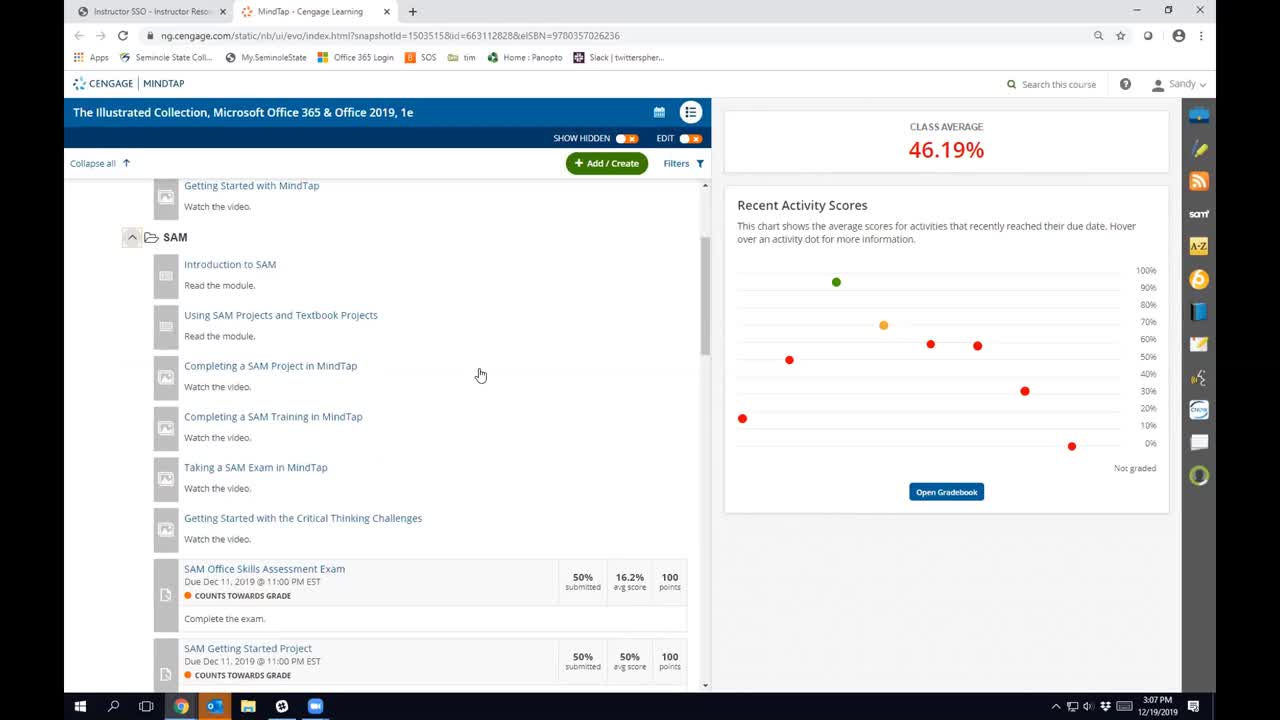One of the best features of SAM (Skills Assessment Manager) is that it offers instructors automatically graded assignments. This functionality helps faculty focus on what they do best: teaching and engaging their students. When students get “stuck,” SAM has many tools to help you guide them on the path to remediation.
- SAM Study Guide Reports: As remediation to Exams and Projects, the student guide report provides links to their textbook and the appropriate SAM Training where they can watch a video or engage with a guided practice.
- Integrated Guide: Available with Office 2019/365 Training, this resource highlights alternative pathways for completing a task. These include the ribbon, keyboard shortcuts, formula bar and the method to use on Office for MAC.
- Exam Playback: Use this feature to view the exact steps a student took when attempting the task in SAM.
- SAM Projects: Utilize these to access the student’s submitted file as well as the Graded Summary Report which includes a marked-up version of the student’s submitted file using native commenting within the application.
- Solution files: Available to instructors for both the PC and MAC versions of Projects.
Faculty Partner, Sandy Keeter guides you through the tools available in SAM in this 25-minute recorded webinar.