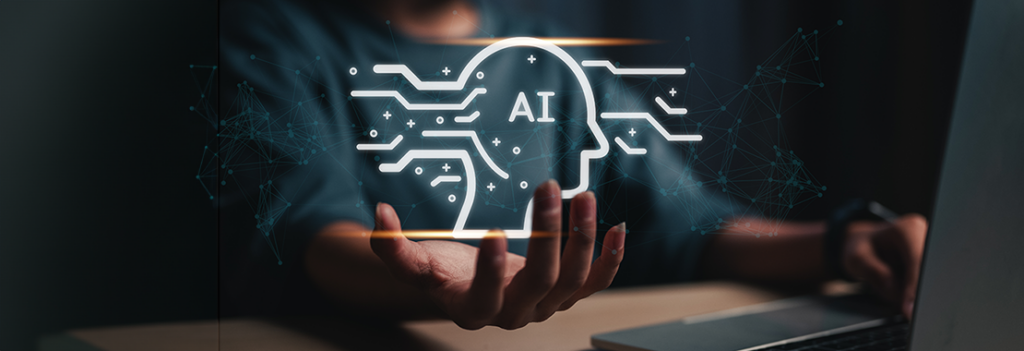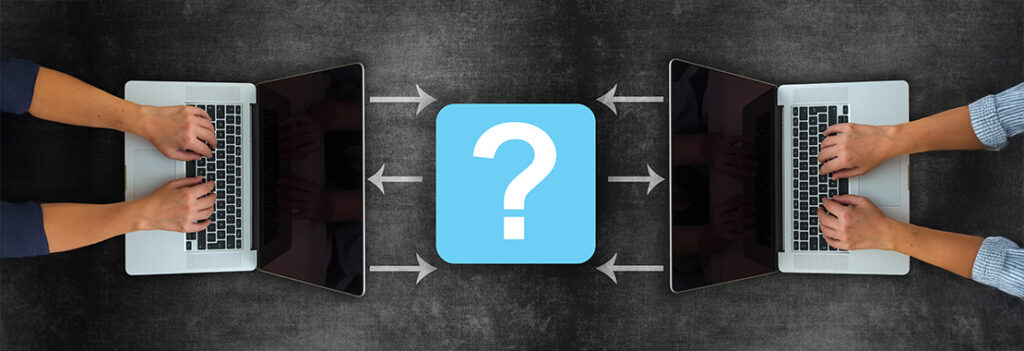Learn IT, Work IT: Unlock Your Career Potential With Simulations vs. Sandbox Labs
Hands-on experience is essential across critical career fields. Without it, the risks are real — a med student could jeopardize a patient’s life. A programmer might create software filled with bugs. A...