Essie Childers is a professor of Student Success at Blinn College in Bryan, Texas
In my Learning Frameworks class, I gave my students an online Excel spreadsheet to list their daily activities and the number of hours it took to complete them. Several students’ activities totaled 28–30 hours, which made me realize everyone could use a refresher in time management. As the fall semester begins and a majority of students will be learning online for the first time, being able to effectively manage one’s time will be an essential skill to master. Without the regular structure of in-person classes, students can struggle with how to set up their days, leading to procrastination and additional stress. To help your new online learners successfully manage their time, here’s a few self-management tools I share with my students each semester:
Prioritize Next Actions
A next actions list, or to-do list, is where you record items to be completed, but not on a specific day. For example, a student may have a list of 10 things to complete within the week. In choosing which items are important and urgent, students can review the Time Management System described by Stephen Covey.
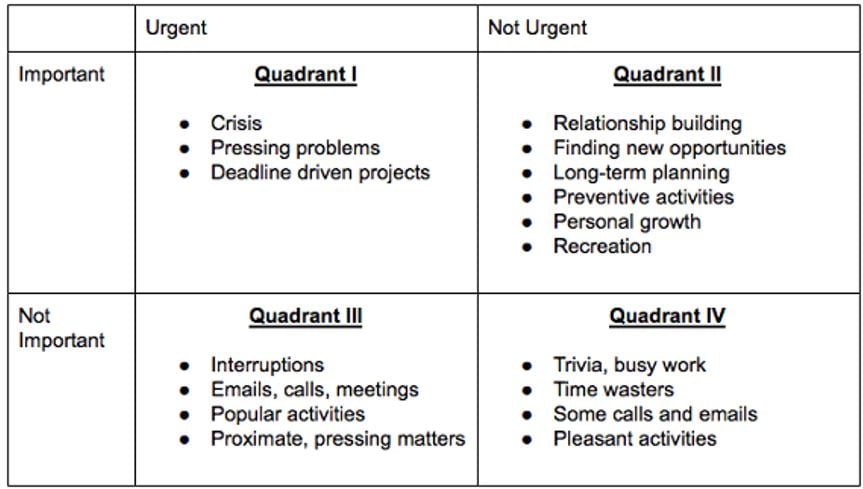
Source
The Time Management System shows four quadrants indicating the importance and urgency of each task. Is it urgent to wash your car? Probably not. So, you could wash your car later in the week. Using a next actions list, paired with the Time Management System, will help your students learn to prioritize their tasks.
Get a Monthly View
Wait! I already created a weekly to-do list, why do I need a monthly view? Creating a monthly calendar is an excellent way to record one-time events. The best part is that the events are listed chronologically. I have my students take the syllabus from their classes and mark all of the due dates of their quizzes, exams and assignments on the calendar—using a different color for each class. Students can use either a traditional paper calendar or the calendar on their smartphone, but this way they can easily view their entire workload for the month. Then, if they notice two exams listed on an upcoming Monday, they can make the wise decision to stay home that weekend and study.
Create an Online Schedule
Your students have created a next-action list and a monthly calendar. Now comes the fun part where they need to learn how to become self-regulated learners. In creating an online schedule, it is best to write down precisely what must be completed on given days. This schedule includes more than attending online classes. Students should include study times, lunch, breaks, time to visit with professors, work hours, etc. The most important thing here is for them to make the schedule and then stick to it. Consider the example below of a HyFlex, eight-week class. In this scenario, the student has two courses for the first eight weeks with no classes on Friday.
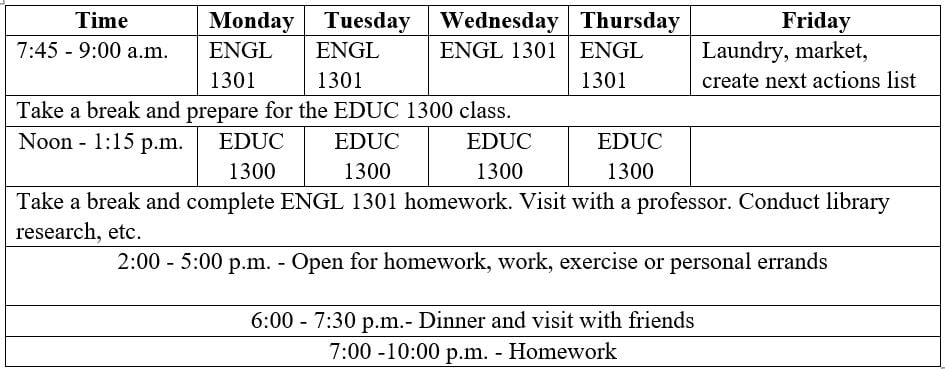
Writing items down on a schedule like this helps students avoid procrastination and feeling like there “aren’t enough hours in the day.”
Our students will be facing enough challenges this fall. As instructors, we can help alleviate some of their anxiety by helping them learn to manage their time effectively. Encourage them to use these time-management tools and you will help set the stage for their success this year and beyond.
Looking for simple tweaks you can make to improve your online instruction? Check out our webinar, “Life Hacks” to Enhance Your Online Course Today.


