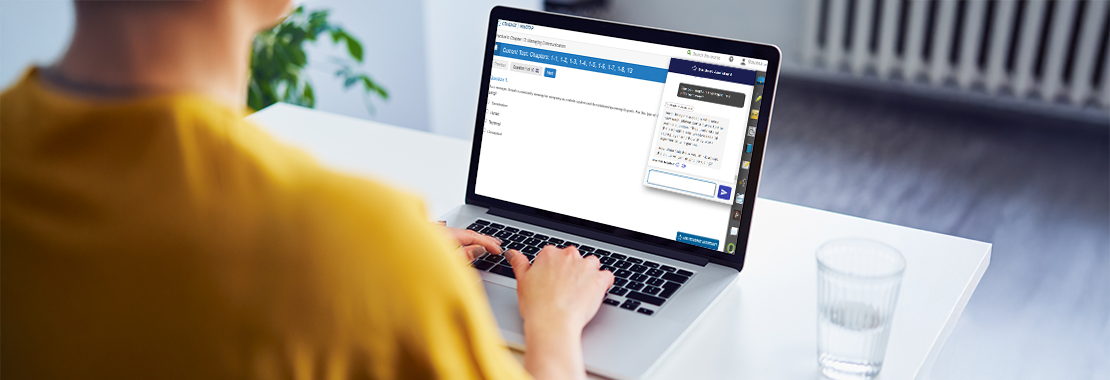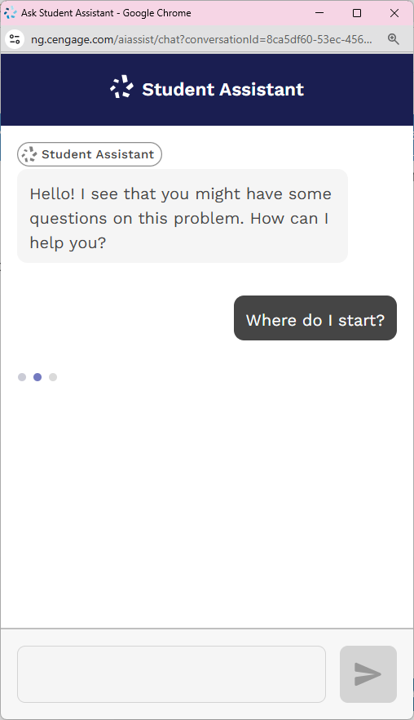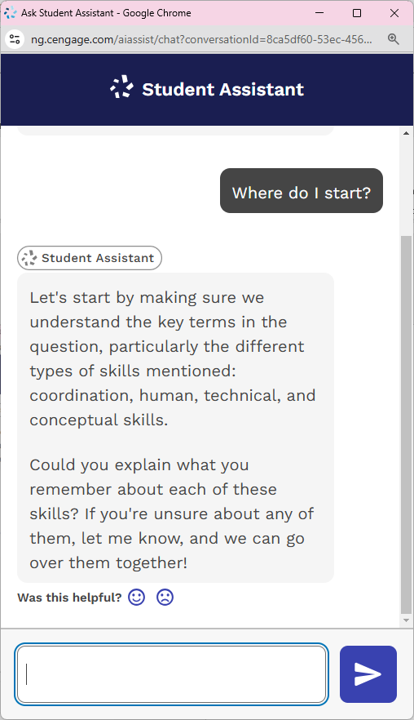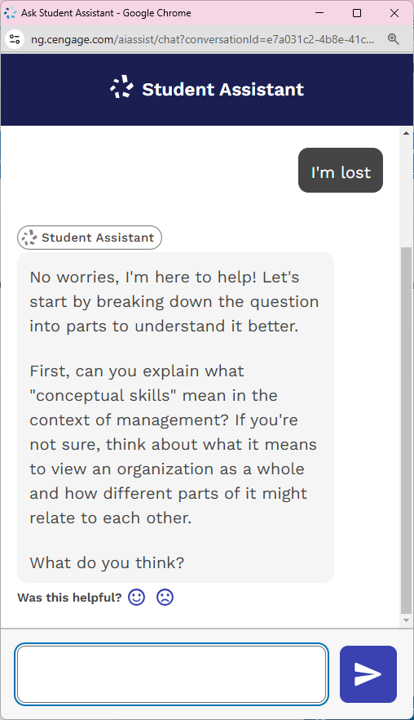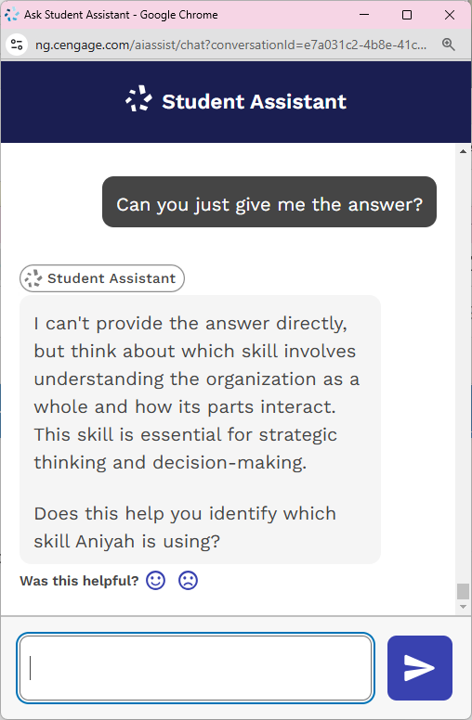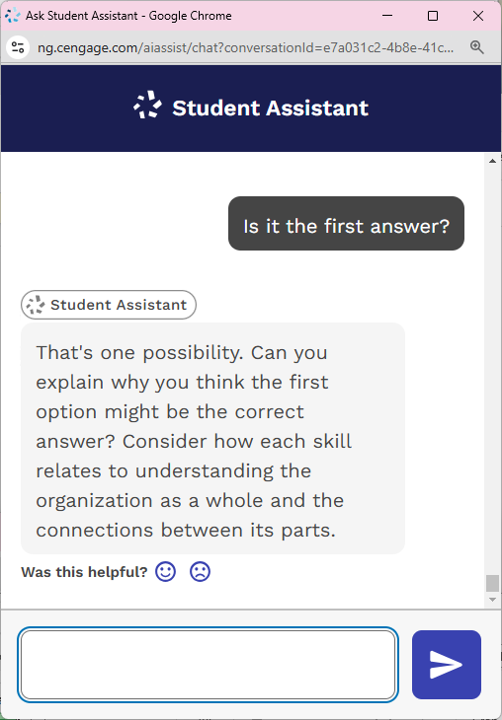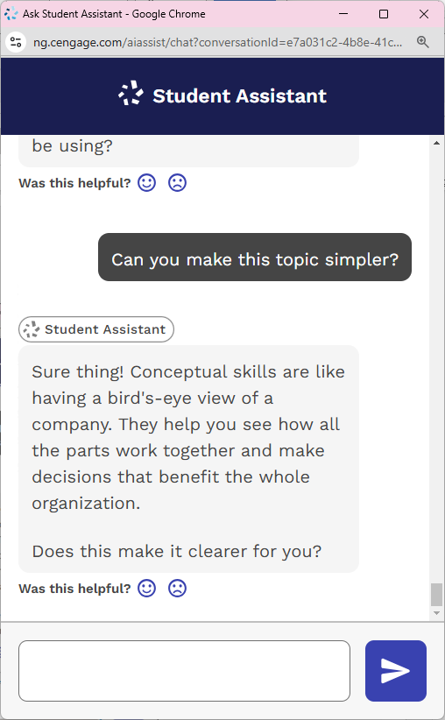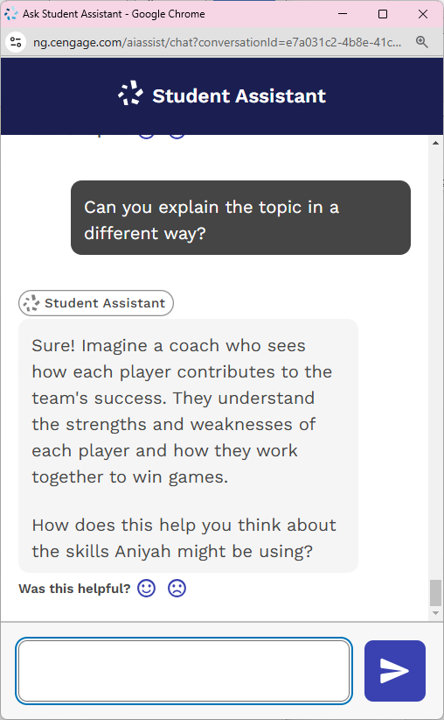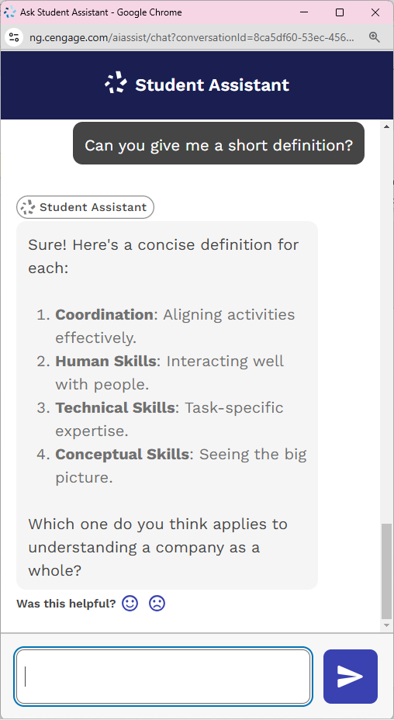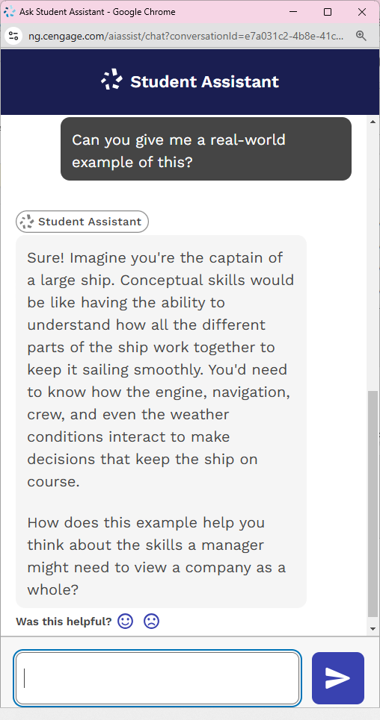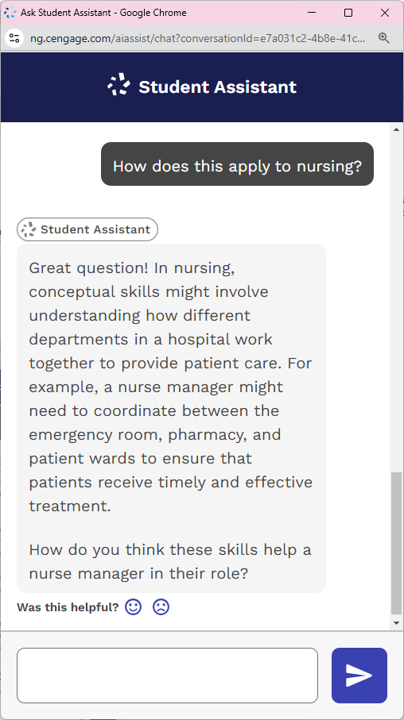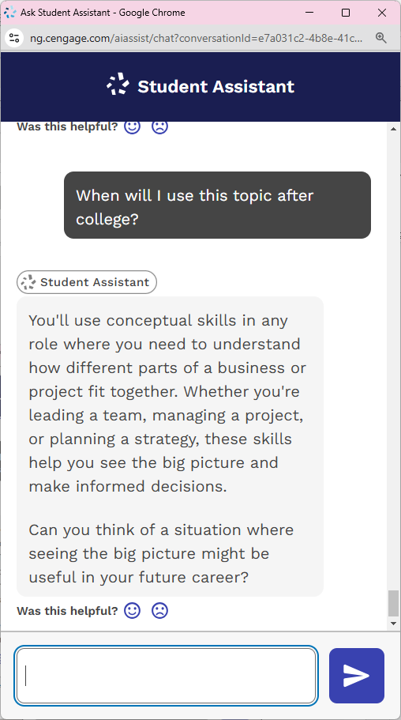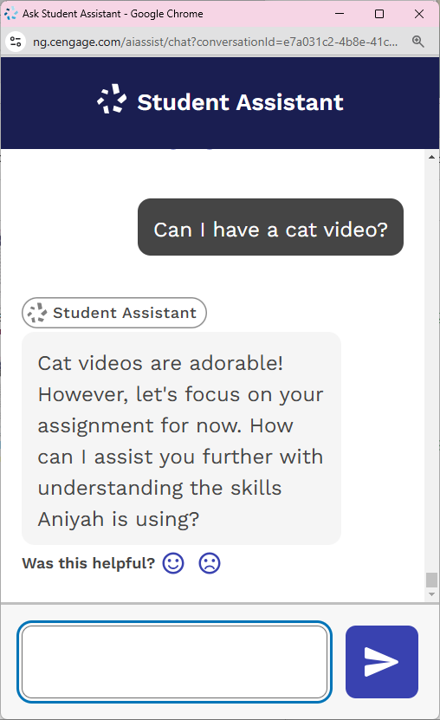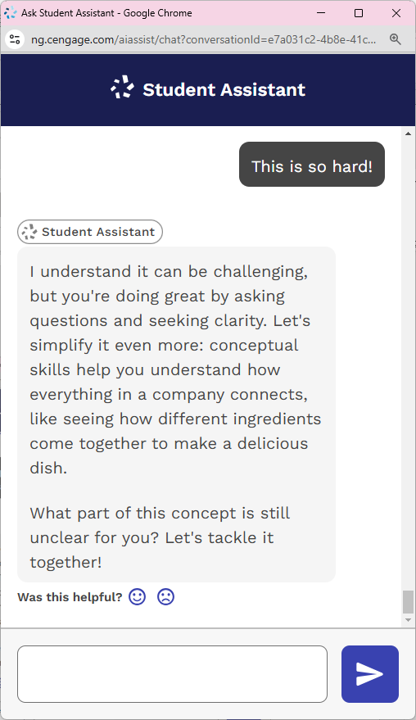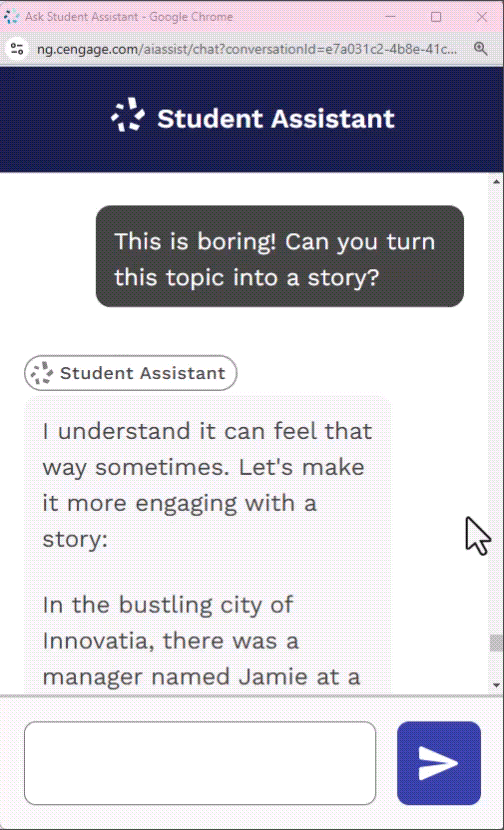You first met our game-changing GenAI-powered Student Assistant in August 2024, and we’ve been keeping you up to date on all of the exciting developments ever since. We’ve told you how it helps personalize your students’ learning experience on a whole new level with content that’s specific to your course textbook — but now we want to show you how.
Let’s dive in and explore some visual examples of student interactions that demonstrate its full capabilities.
Points students in the right direction
Do your students ever get stuck on how to begin working on a question or topic? Using the Student Assistant, students can ask for a solid jumping-off point to get the ball rolling in the right direction. They can also ask it to clarify points of confusion, so they can successfully progress through an assignment.
Promotes critical thinking and academic integrity
The Student Assistant guides students to help them identify the correct answer, without giving it away, promoting the development of critical thinking skills and putting emphasis on self-reliance. Students are also discouraged from simply guessing a correct answer and are asked to explain their logic behind a selection.
Simplifies complex topics
If students are struggling to comprehend what they’re learning, they can ask for topics to be elaborated on, rephrased or broken down. They can also ask for brief definitions of key terms.
Makes real-world connections
With the Student Assistant, students can ask for explanations of how topics they’re studying connect to real-world scenarios. It can generate discipline- and career-specific use-cases, helping students understand the relevancy of course content within the framework of their future careers.
Keeps students on track
Getting distracted during a task is something that can happen to the best of us, and students are no exception. If students ask to be shown external or entertaining web content, the Student Assistant will redirect and keep them focused on the assignment at hand. This tool will never provide or rely on external content.
Motivates and encourages
The Student Assistant lets students know that it’s okay to struggle through an assignment by encouraging them with a positive, motivational tone. With positive reassurance from the Student Assistant, students can complete assignments with confidence.
Reframes course content
When students aren’t making personal connections with course content, it can be easy for them to lose interest in the topic altogether. Students can ask for their course topics to be turned into an engaging story, helping them key into critical themes and ideas that they may have initially overlooked.
Can’t wait to begin using the Student Assistant in your courses?
The Student Assistant is currently available in beta with select titles, including “Anatomy & Physiology”, “CompTIA Network+ Guide to Networks” and “Economics.” To get started, create a course with any of the titles available with the Student Assistant and start using it today.
We’re gearing up for more titles to feature the Student Assistant this fall. In the meantime, you can currently explore this tool’s capabilities, its current list of titles where it’s featured and AI at Cengage.