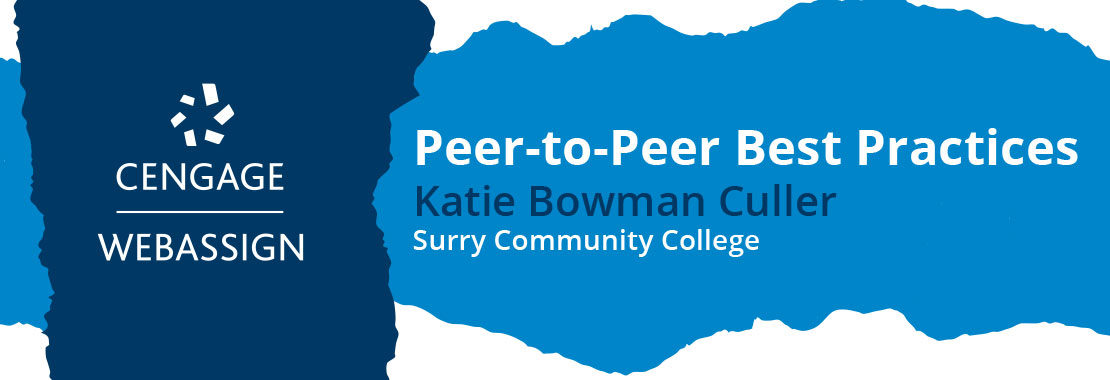When the end of the semester is near and our energy is feeling a little low, you need a little boost to finish the term strong. Here are three tips from Faculty Partner and instructor Katie Bowman to help you prioritize your efforts and finish the semester on a high note.
1) REVIEW YOUR ANALYTICS & COURSE SETTINGS
Your analytics and course settings can be a life saver for you and your students, if you know how to use them effectively. Find out where your students are struggling with Class Insights, give them opportunities to practice with your assignment settings and use the WebAssign Gradebook to support struggling students before it’s too late.
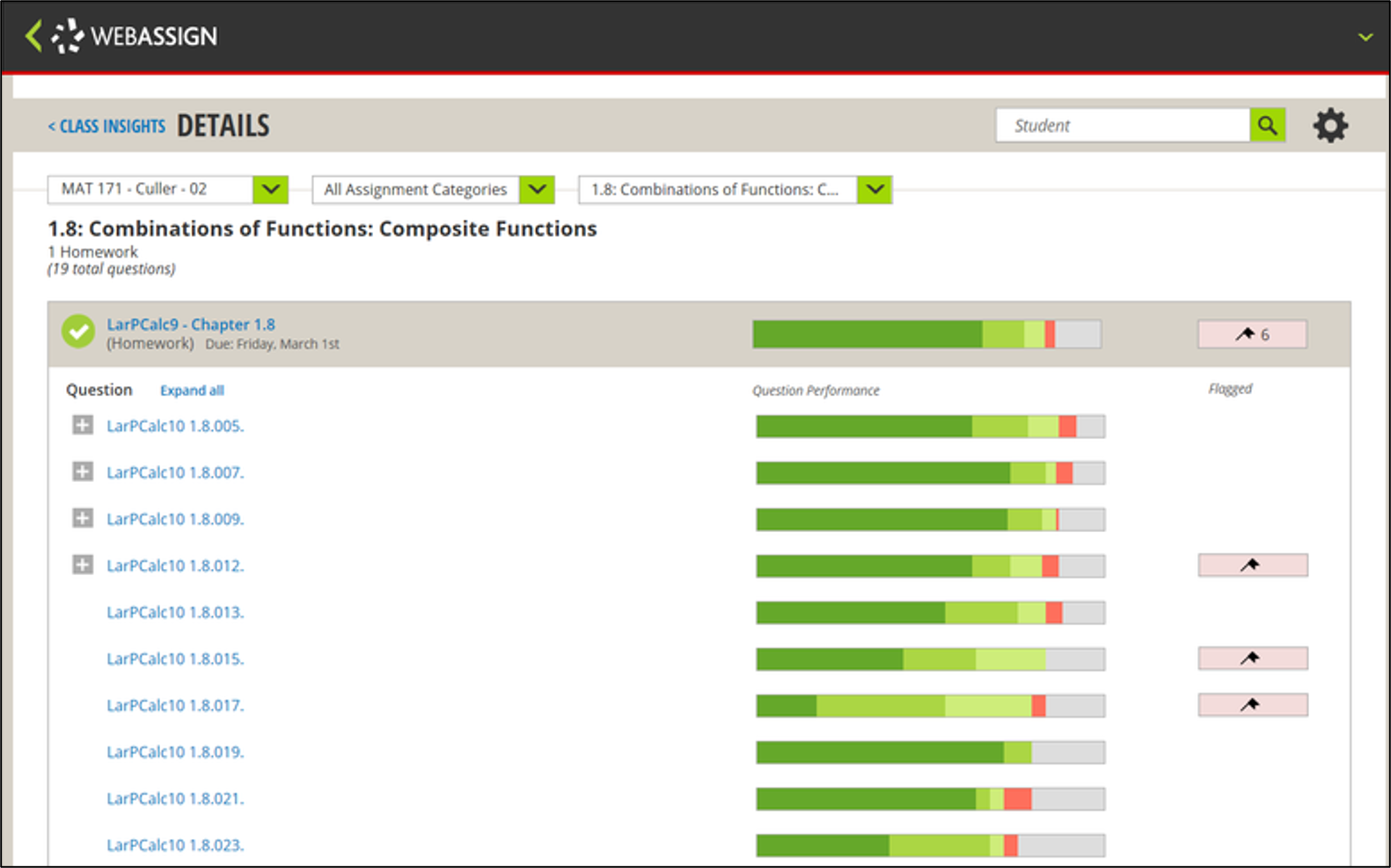
- Review Your Class Insights – This feature is an excellent diagnostic tool to help you determine what your students may be struggling with. You can see how many questions student struggled with, choose to look at when students got the answer correct (first, second, or any attempt), and you get a detailed breakdown for each question. The image (left) shows a question by question breakdown for an assignment and a percentage bar indicating how many students got a question correct on a certain attempt (different shades of green) or if they didn’t get it correct at all (indicated in red).
- Tip: Students can even get extra practice questions within My Class Insights.
- Provide Extra Submissions to Encourage Practice – Allow extra submissions on assignments gives students an opportunity to improve their overall grade and have a forum to practice their skills.
2) GUIDE YOUR STUDENTS IN FINDING TOOLS FOR SUCCESS
WebAssign features help students evaluate their own success and provides valuable study support and resources that can really help them improve their course or exam scores. Enable the following resources for your students, and make sure they know they exist before the end of the semester:
- Textbook Resources – Show your students that the textbook resources often include a variety of different types of supports such as short lecture videos for each section. While they are studying for your final exam, they may find it helpful to review a quick video of what you discussed in detail in class several weeks ago. They can also view any other resources you may have made available.
- Personal Study Plan – If you textbook includes a Personal Study Plan, remind your students that it’s available for their use, even if it doesn’t count towards their overall WebAssign grade. The PSP is a practicing environment that allows students to watch brief tutorials for each section within the text and provides section and chapter quizzes. Students can take these multiple times and really tighten up their skills. Show the PSP to students in class by accessing the Student View.
- My Class Insights – On students’ WebAssign homepage they have a link to “View My Class Insights” which will take them to their detailed performance breakdown. Similar to the faculty side, it shows them which topics they may need to go back and review or spend a bit more time on while studying. Students can expand each assignment and see which problems need extra work, with a link for them to practice those particular questions.
3) EVALUATE, MEASURE AND OPTIMIZE
There’s a variety of settings within WebAssign that can help you improve your students performance. At the end of the semester, make sure to evaluate your course against your goals and consider adjustments for next semester. Below are a few tips based on common student challenges:
- Low Student Engagement:
- Get your students to come to class with password protected assignments. Encourage students to attend class – and stay for the duration – by informing students they’ll receive the password for their homework at the end of class. This is also a great strategy for online or large classes.
- Make your lecture more engaging by using WebAssign as a clicker system. Throughout your lecture you can ask questions to check students’ understanding, or even use it as a way to track attendance.
- High Homework Scores, But Low Test Scores:
- Evaluate the number of submissions you’re allowing for homework assignments and consider limiting the number of tries students receive, or apply a penalty for multiple attempts. This approach will deter students from guessing the answer and encourage them to learn how to complete the problem correctly.
- Low Student Performance Overall:
- Incorporate more intervention tactics into your course plan next semester by using the GradeBook to identify and message low-performing students. Several times during the term, sort your GradeBook and send email messages to students at the bottom of the class encouraging them to come to you for extra help.
- Determine where your students are having trouble by viewing all of your students’ responses – not just the last one they’ve submitted. By viewing their previous responses to a specific question, you can follow their thinking. Then, you’ll be able to determine which steps they may be struggling with – and personalize your support for each student.
Looking for More Tips?
Keep in mind the following resources that are available to you.
- Bookmark the WebAssign Blog.
- Search WebAssign Help for step-by-step how-to’s and tutorials
- Follow us on social media for timely WebAssign best practices & tips