Your physics students go on to build the connected world around us – from space flight to commercial planes, from artificial joints to machine tools. Yet, many students first approach physics with wild misconceptions and poor math skills – vulnerabilities that can lead to a lack of foundational understanding, or worse, academic dishonesty.
With WebAssign, Cengage continues to invest in the physics tools and resources that allow students to engage in and connect with the world around them. Read on to learn how Interactive Video Vignettes and Optimized Problem Sets can support your physics students.
Interactive Video Vignettes (IVV)
IVVs are online video analysis and interactive tutorials designed to address prior misconceptions and set a contextual foundation for physics students. Students engage with the IVVs, then complete a series of questions about the concept discussed.

Interactive Video Vignettes encourage students to:
- Address their alternate conceptions outside the classroom.
- Connect to concepts from the perspective of everyday life.
- Prepare for a lecture using an interactive format, as opposed to the textbook.
- Establish the context and mindset to absorb your lecture and build a foundation for understanding future concepts.
How Should I Use IVVs in My Course?
You can assign IVVs in several ways in various classroom environments – traditional, active or autonomous online learning experiences. The primary purpose of the IVV is to expose students to interactive physics concepts by dispelling common misconceptions using familiar and accessible everyday examples.
How Can I Assign IVVs?
Located in your question browser, IVVs can be found at the chapter level for Serway/Vuille, College Physics, Serway/Jewett, Physics for Scientists and Engineers and Katz, Physics for Scientists and Engineers: Foundations and Connections. You can integrate them into existing assignments with any question type or use them as their own focused assignment.
Optimized Problems (OPs)
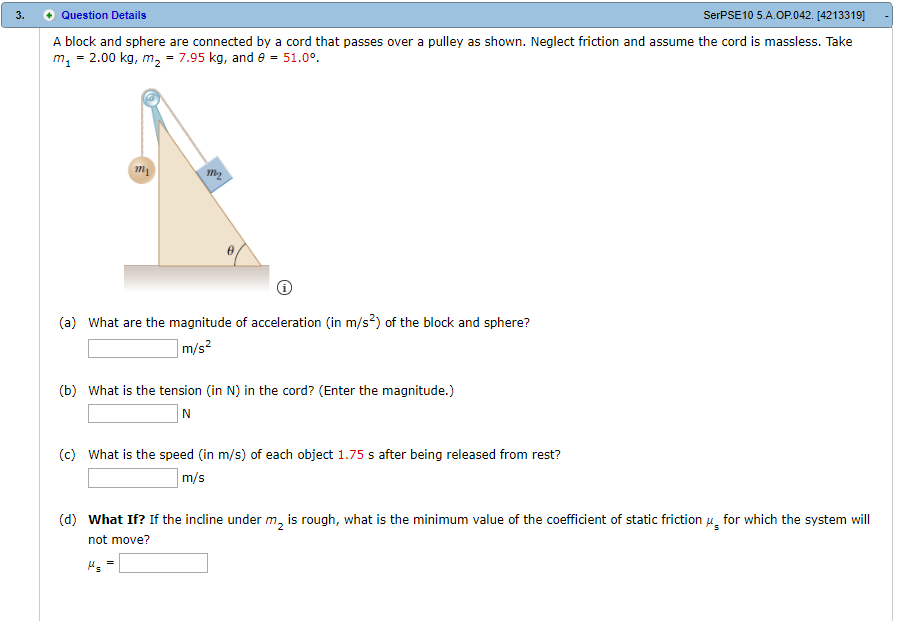 OPs feature comprehensive written solutions to problems, with randomized parameters so answers can’t be found online. Additionally, they provide targeted feedback to students who have incorrectly answered the problem.
OPs feature comprehensive written solutions to problems, with randomized parameters so answers can’t be found online. Additionally, they provide targeted feedback to students who have incorrectly answered the problem.
Optimized problems encourage students to:
- Develop problem-solving skills.
- Solve the problem, rather than find the solution online.
- Review the correct answer after submission and understand which part of the problem they solved incorrectly through targeted feedback.
- View supporting video solutions to many problems.
How Should I Use Ops In My Course?
You can use Optimized Problems to reduce cheating while providing students with a contextual independent learning experience to learn from mistakes and enhance problem-solving abilities. Therefore, you won’t find Optimized Problems in print textbooks, to further reduce the ability to find solutions online. Plus, they’re refreshed regularly in WebAssign with updates to the targeted feedback.
How Can I Assign OPs?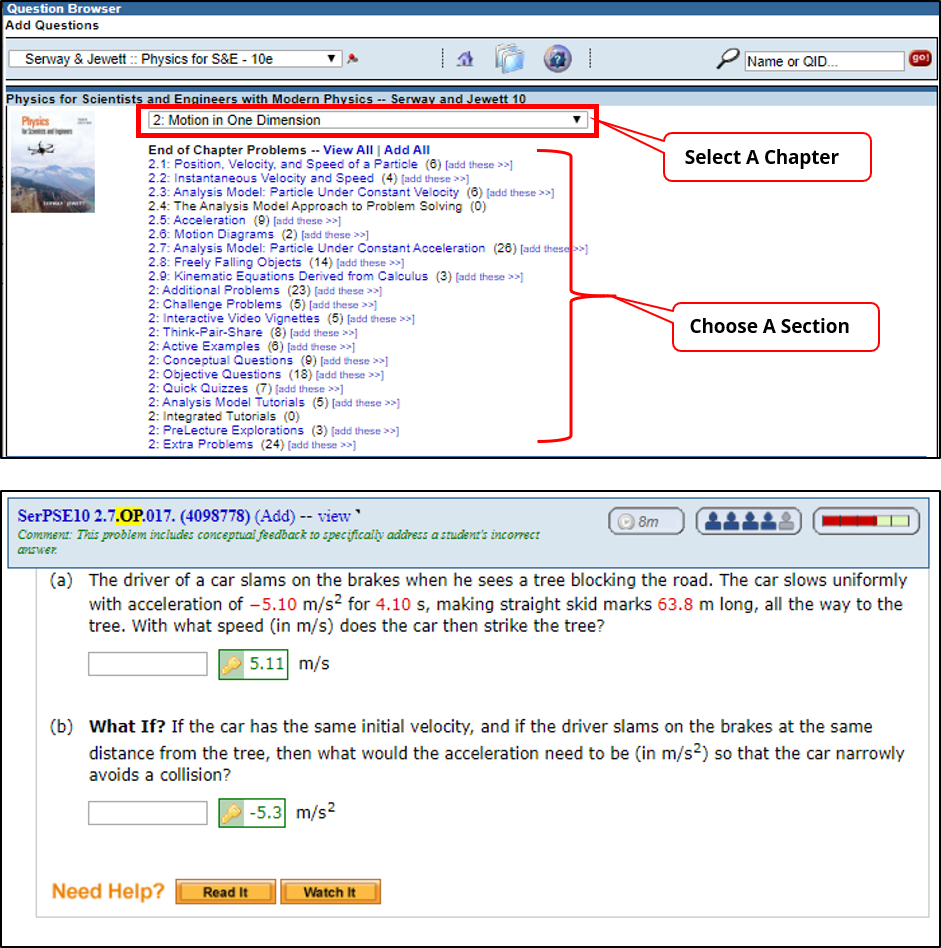
You can integrate OPs into existing assignments with any question type, or use them as their own focused assignment. To add them to your course, navigate to your question browser, and find questions labeled with a ‘.OP’ question tag. They can be found at the chapter level for Serway/Vuille, College Physics & Serway/Jewett, Physics for Scientists and Engineers by selecting a specific chapter and section, and then finding the question labeled ‘.OP’ (see right).

