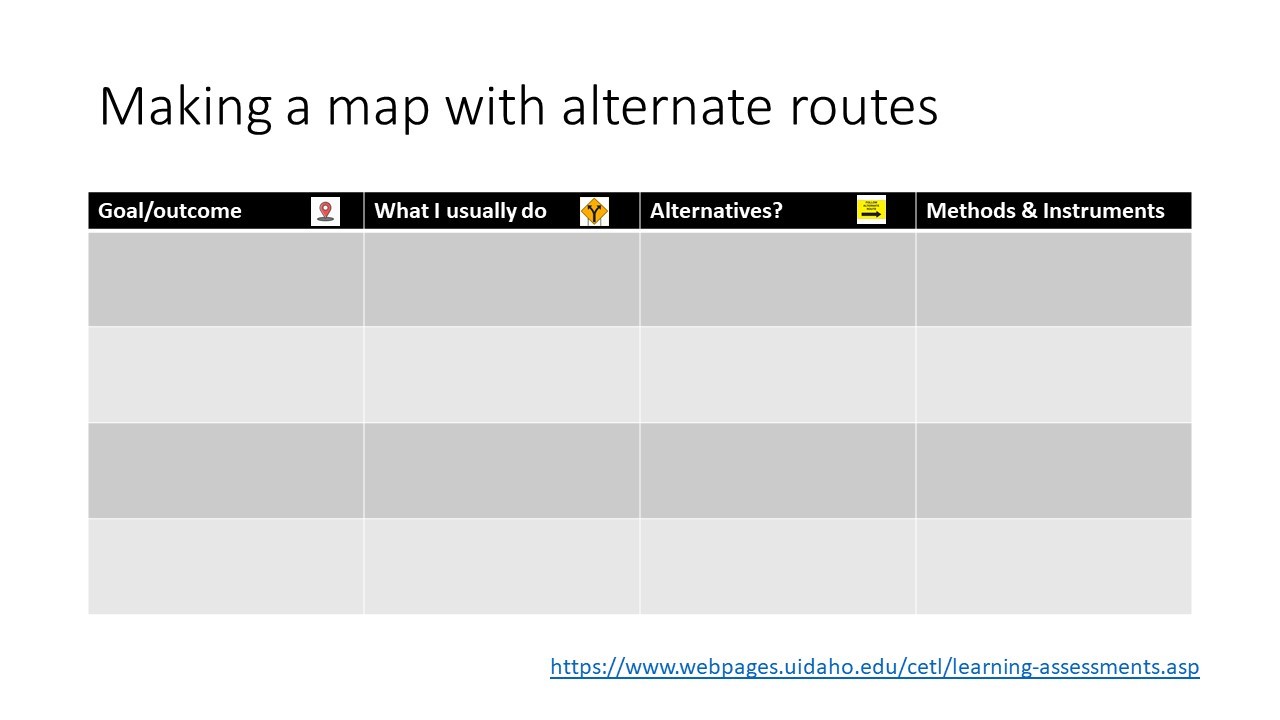Diane Carter is Senior Instructor in the Department of Psychology and Communication Studies at the University of Idaho
As a Cengage Faculty Partner, I’ve been speaking with faculty around the country who are all asking the same question: “How I can best translate the rich peer-to-peer learning experiences that have been a hallmark of my face-to-face classrooms into dynamic and engaging online activities?”
It’s true: While many studies have demonstrated that students learn equally well in online and face-to-face classes, not all online classes are created equal. Different subject matter requires different approaches and different tools. Varied student populations have varying levels of access to various types of technology. And while researchers studying online education have long argued that student-to-student and student-to-instructor interaction is a crucial component in online learning, it can be difficult to facilitate that interaction. Online discussion boards are one option, but asynchronous written posts don’t feel particularly interactive because of the time lag between posts and replies. What’s an instructor to do?
Getting Started
Brian Smetkowski, Director of the Center for Excellence in Teaching and Learning and Service Learning at the University of Idaho, recommends beginning with a review of your course goals and learning objectives. Once you have identified your goals, you can create a grid in which you identify what you usually do in the classroom to accomplish those goals. (See example below.) Then, you can brainstorm alternative activities that are more suitable for the online environment and possible methods you can use to put those alternatives into action.
Leveraging Digital for Peer Reviews & Practice
Don’t limit yourself here: the sky’s the limit, especially with the host of educational tools that are now available. One tool that I particularly like for online interaction is Bongo, which is available in every MindTap course. More than a simple video capture tool, Bongo allows instructors to use Cengage-developed interactive activities or to create their own custom interactive assignments.
I have long used Bongo in my face-to-face speech classes to encourage students to practice their speeches. A few years ago, frustrated with the standard practice of requiring students to provide peer reviews for student speeches, I decided to try adding a peer review element to my practice speech assignment. I required each student to preview a classmate’s speech and provide targeted feedback to help their classmate prepare for speech day. After customizing a grading rubric to guide students through the peer review process—voilà!—student speeches improved. In the process, we accomplished two separate but interrelated goals: Students were practicing more effectively (thus reducing anxiety and improving performance on speech day) and the peer review process became more meaningful.
Creating Opportunities for Collaboration
Bongo also offers an opportunity for instructors to incorporate group work into online classes. Students can be placed into groups (I recommend groups of five) in which they schedule and record their own group meetings, share documents, and submit required supporting material for grading. Group work can also be assessed with a rubric, so everyone knows what is expected.
Last semester, I added a group component to a class by placing students into groups and then requiring them to meet in Bongo to develop a panel discussion to be synchronously delivered the following week. Most groups chose to meet more frequently than required and the final panel discussions were rich and thoughtful.
Once again (accidentally this time), I accomplished more than one goal: Not only did students learn how to effectively participate in group meetings and deliver high-quality presentations, they also clearly enjoyed the opportunity to work together to develop a meaningful project. Furthermore, because I had made it clear that I would be reviewing group interactions to assess each student’s personal contributions to the project, I encountered none of the usual complaints about group work—namely that some students coast while others do far more than their share.
Other Methods for Encouraging Peer-to-Peer Interaction
Of course, Bongo is just one of many tools that can be used to enhance interaction. Here are some other ideas:
- Record short YouTube videos to insert into your MindTap textbook readings to enhance your perceived presence level
- Use Google Docs to facilitate collaborative learning by asking students to work together to create and edit documents for submission.
- Insert links to online apps like Padlet in a Google Doc and have students add video, memes, and other online content to create class blogs, Wikis, or other shared content.
By starting with your goals and then brainstorming how you can use tools like Bongo to accomplish them, you may actually come to love teaching online as much as I do!
To gather more tips and ensure you’re ready for success with your course model this fall, check out our professional development series, Navigating What’s Next: Helping Students Thrive in Your New Course Format.