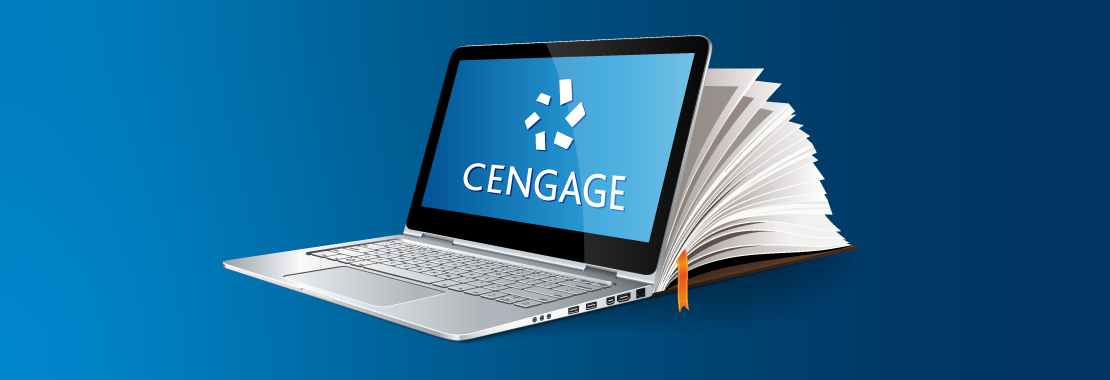Article Summary
- Professors recommend Cengage eTextbooks for affordability, accessibility and convenience
- Students value customizable settings and interactive features
- Professors say they will continue recommending Cengage eTextbooks post-pandemic
The concept of digital reading is nothing new. In fact, history’s first eBook came to be in 1971 when Michael S. Hart launched Project Gutenberg and digitized the U.S. Declaration of Independence. In the 50 years that have passed since then, the popularity of reading on electronic devices has exploded.
In colleges, eTextbook use has been rapidly accelerated by the COVID-19 pandemic. While remote learning has certainly fueled the rise of eTextbooks, there are several other factors driving professors and students to adopt and continue using the technology. We estimate that one-third of eTextbook usage growth is likely driven by instructors, and two-thirds likely driven by student action across the market1. Cengage interviewed both students and instructors to find out more about their attitudes toward eTextbooks, how they compare to traditional print textbooks and how everyone can get the most out of our products.
Why do professors recommend Cengage eTextbooks to their students?
According to the professors we surveyed, the top two reasons they recommend Cengage eTextbooks to students are affordability and accessibility. The cost of a college education can be staggering and for most students, every penny counts. According to data published by the College Board, the average undergraduate student spends around $1,240 per year on books and supplies. That number is expected to increase.
A recent survey of students at the University of Central Florida found that 30% of respondents have opted not to purchase a textbook due to the high price. In the same survey, 41% of respondents said they had delayed a textbook purchase and 15% have either taken fewer courses or avoided taking a particular course due to the cost of required textbooks.
Student savings plans can offer a much more affordable solution. Cengage Unlimited eTextbooks is the cost-saving student subscription that includes four-month access to our entire library of thousands of eTextbooks plus study tools and more—in one place, for one price. For $69.99, less than the average price of one hardcopy textbook, a student gets online and offline access to quality learning materials across disciplines. That means the average student could potentially save about $1,100 per year by choosing to purchase Cengage Unlimited eTextbooks. And if students still want a hardcopy book, they can get up to four free hardcopy textbook rentals with the plan, they just pay shipping and handling per book.
When purchasing print textbooks, students must often wait for shipping or for their campus bookstore to restock the books they need. Next to cost-savings, the number two reason professors recommend Cengage eTextbooks to their students is for instant access. Cengage eTextbooks can be accessed on a wide range of devices and with 95% of students having access to smartphones, they can take their reading offline by downloading the free Cengage Read app. No WiFi, no problem.
Seamless Learning Management System (LMS*) integration can also be an attractive feature for professors. Professors can integrate the full eTextbook or integrate at the chapter level (available for select titles), allowing all a student’s course materials to live in one place where they can be accessed on the first day of class.
How do students feel about using eTextbooks?
Beyond affordability, students appreciate the convenience of not carrying multiple physical textbooks and being able to access their learning materials anywhere. They also value the ability to easily find content by using the search feature and save important information with bookmarks and annotations.
Some of the students we interviewed report that reading on an electronic device for extended periods can cause eyestrain. We recommend increasing font size, switching to “night-mode/dark-mode” and using the 20/20/20 rule: for every 20 minutes of screen time, spend 20 seconds looking at something 20 feet away.
While some students still say that they prefer to read print textbooks, some data shows that students may learn more effectively using eTextbooks. One study on eTextbooks found that student attitudes don’t always align with their true learning outcomes, stating, “The use of the etext with annotations (instructor commentary and one multimedia learning video) improved participants’ learning, but, they perceived the etext to be worse at meeting their learning needs. This is an interesting split outcome, with participants not immediately recognizing the value from using etexts.” The study’s researchers concluded that this was likely due to the learning curve; it takes time for students to learn how to use the technology, so they may perceive it as less effective when they first adopt it. Adequate training and support may help students warm up to the idea of using eTextbooks even more.
How can professors get more out of Cengage eTextbooks?
- Use Cengage support and services to get personalized support and training. Your Digital Success Specialist will be there to help you set up your course and set your students up to thrive. They can answer your questions and assist you 24/7.
- If you want to use multiple eTextbooks in your course, recommend students purchase a Cengage Unlimited eTextbooks subscription for $69.99 a semester. Your students will be able to access our entire library of eTextbooks. Students can also get up to four free hardcopy textbook rentals—they just pay shipping and handling per book.
- Ensure your students choose the most affordable option and have access to their eTextbooks on the first day of class by adding language to your syllabus that lets them know their purchasing options.
How can professors help their students get more out of Cengage eTextbooks?
- Give students proper training and ongoing support so that they understand how to use eTextbook features and how those features will be beneficial to them.
- Use annotations and other interactive features to personalize the readings you assign and identify key concepts.
- Recommend your students download the free Cengage Read app.
- Show students how to make use of bookmarking, highlighting, notetaking and search features.
- Encourage students to communicate with you if they need support with the technology required for the course.
Already use Cengage? Contact your rep to learn how you can integrate and assign. Not using Cengage yet? Explore our products to see what’s available for your course.
Footnotes
1“Fall Instructor Survey 2020” Cengage