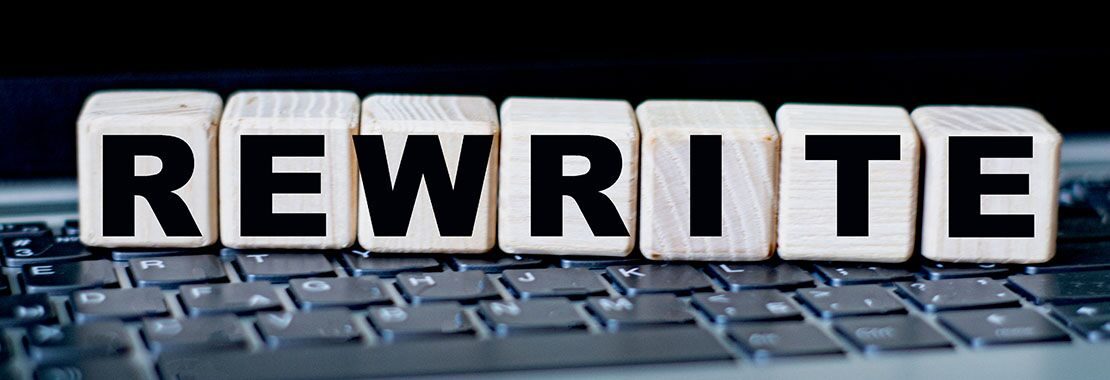Imagine you are drafting a curriculum masterpiece that you will share with your whole college team, but your “wordsmithing” superpowers are woefully tired for the day. So the new Word feature called “Rewrite” will really come in handy. Instead of finding yourself repeating phrases or looking for better expressions when writing in Word? Check out Rewrite in Word to quickly find alternative expressions for phrases in your writing.
So how does it work?
- Open Microsoft Word and make sure you have your updates turned on at the school/company level.
- Highlight a word or phrase that you would like to reword.
- Right-click the selected work and click Rewrite (Preview).
The Rewrite pane will open on the right side of your document, and will include both the original sentence (on the top) and the rewrite suggestions (on the bottom). You must be connected to the Internet as this is an AI function. To make the feature more accessible, you can find Read Aloud features in the drop-down menu on the right side of each suggestion. I personally like it “read” out loud to see how it sounds.
If you do not see the feature yet, be sure to know it is coming soon to your school.
Feel free to follow computing professor Corinne Hoisington at: @SAMTechNow on Twitter.