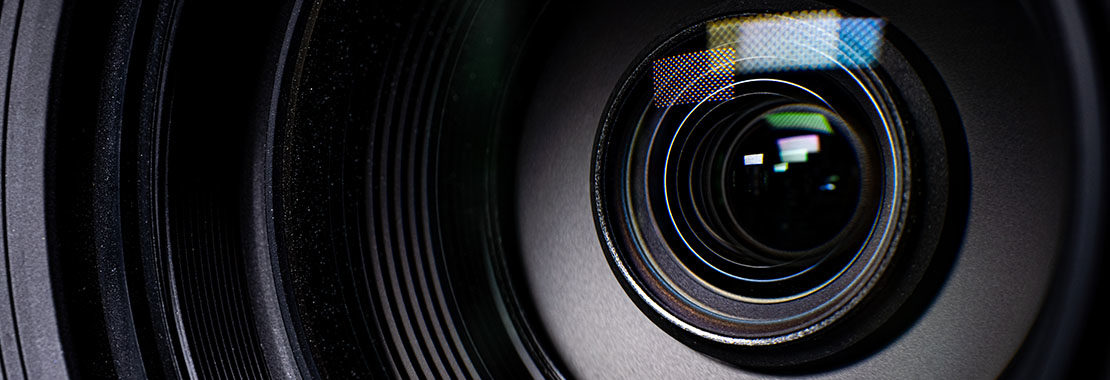Are you ready to bring your presentation to life using the new PowerPoint zoom feature in Office 365 and 2019?
First, you must see it, to understand it, so play the video and then read on!
Let me explain the magic. You are presenting at a meeting and you have several options that might be explored. Zoom helps you to create an introductory slide with thumbnail images of the slides you want to jump to that cover those options during your meeting in any order. It creates an interactive dashboard for navigating your presentation. Jump to a section from the intro slide, and when you have been through all the slides in that section, you are taken right back to the beginning. So where is the magic hidden in PowerPoint?
To add a Zoom, go to Insert > Zoom.
To summarize the entire presentation on one slide, choose Summary Zoom.
I will take advantage of this new feature when assisting my class in reviewing for a big exam! Get your zoom on today!