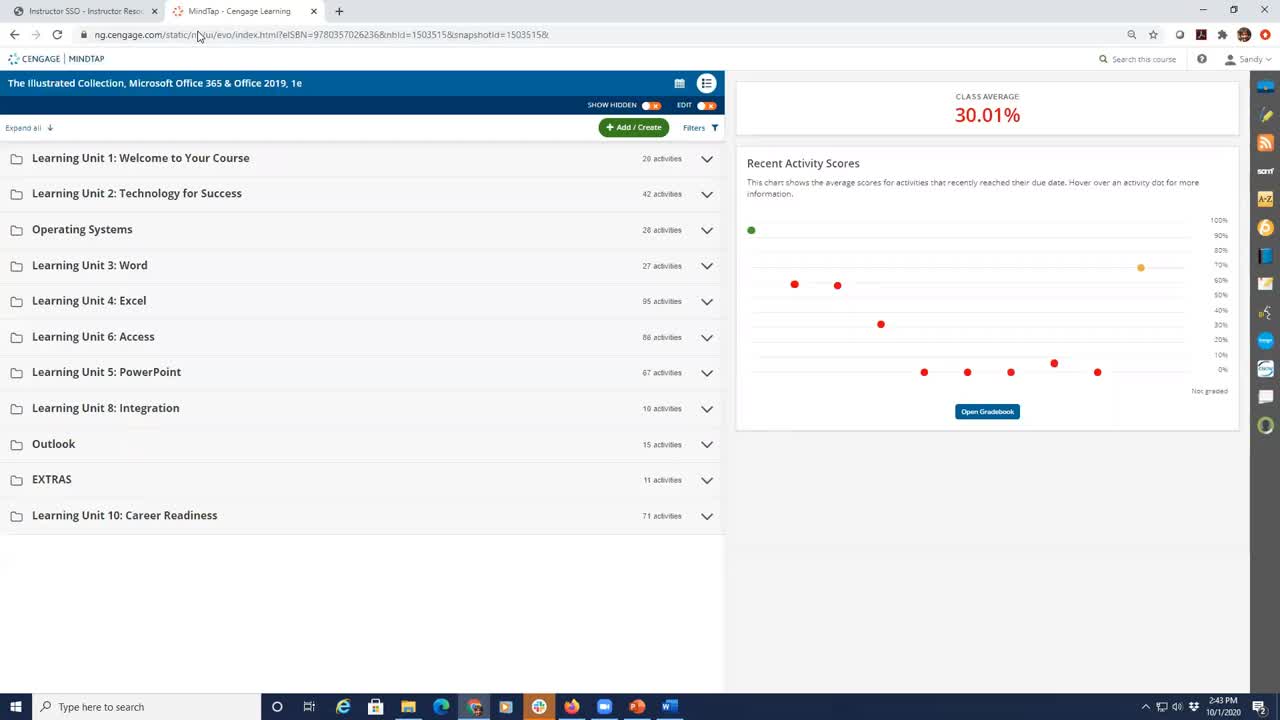By: Sandy Keeter, Professor in the Information Technology Department, Seminole State College
With SAM Projects, students apply their acquired MS Office skills to live-in-the-application projects that are automatically graded. SAM utilizes incident reporting to ensure that students are completing their own work.
SAM Projects empower instructors to enforce academic integrity in their courses through incident reporting. SAM automatically detects signs of academic dishonesty whenever a student submits their work.
Project incident reports identify project file submissions that might contain non-original work. To begin a SAM Project assignment, students download a start file containing unique embedded identifiers. When a student submits a completed project file, it should have the same identifiers as the start file. If the identifiers do not match, it is logged as an incident.
What Causes an Incident Report?
There are a variety of reasons a file may appear flagged:
- Attempting to submit another student’s file
- Copying portions of another student’s file
- Submitting a file for a different assignment
- Submitting a non-SAM file without embedded IDs
As an instructor, you can choose between allowing incident files to be submitted and logged or rejecting them. Many instructors prefer the latter approach because students have the opportunity to resolve any incidents and resubmit their work. This approach saves the instructor the time of reaching out to students individually.
When incident file rejection is enabled, a student will receive this message if an incident is identified.
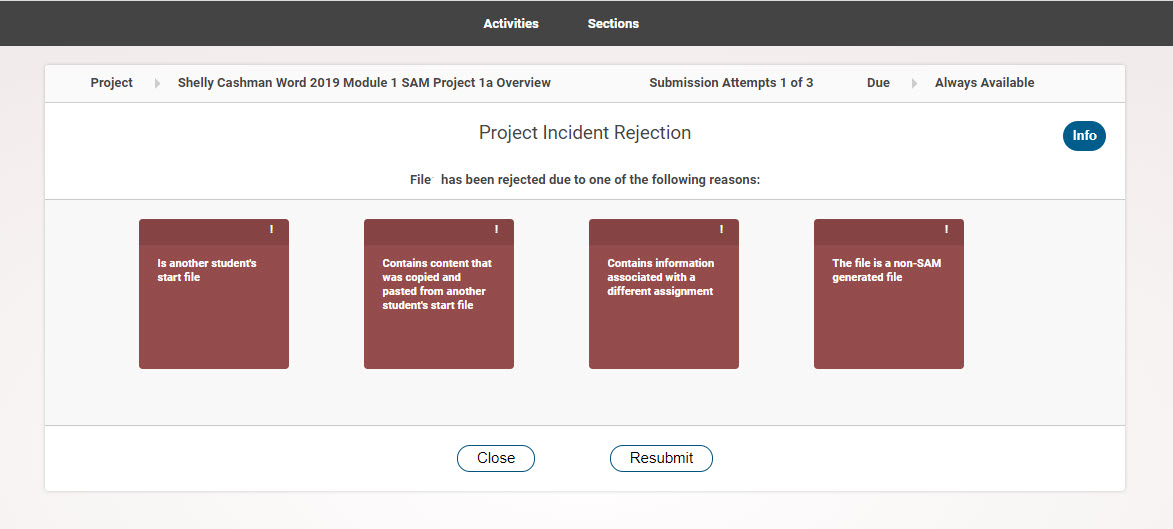
Getting Notified of Incident Reports
The default settings in SAM enable incident reporting for SAM Projects. You will receive notifications on the SAM homepage and can view incidents in SAM Reports. You can also choose to receive email notifications if an incident occurs.
These options are available in the SAM Project settings.
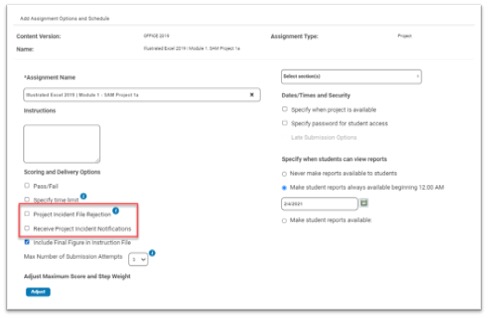
To learn more about SAM Project incident reporting, watch Faculty Partner Sandy Keeter discuss her strategies for deterring cheating in her Introductory Computing courses utilizing SAM and MindTap. In this video, she explains how incident reporting works, shares course design tips to deter academic integrity violations, demonstrates how to view project incident reports and more.