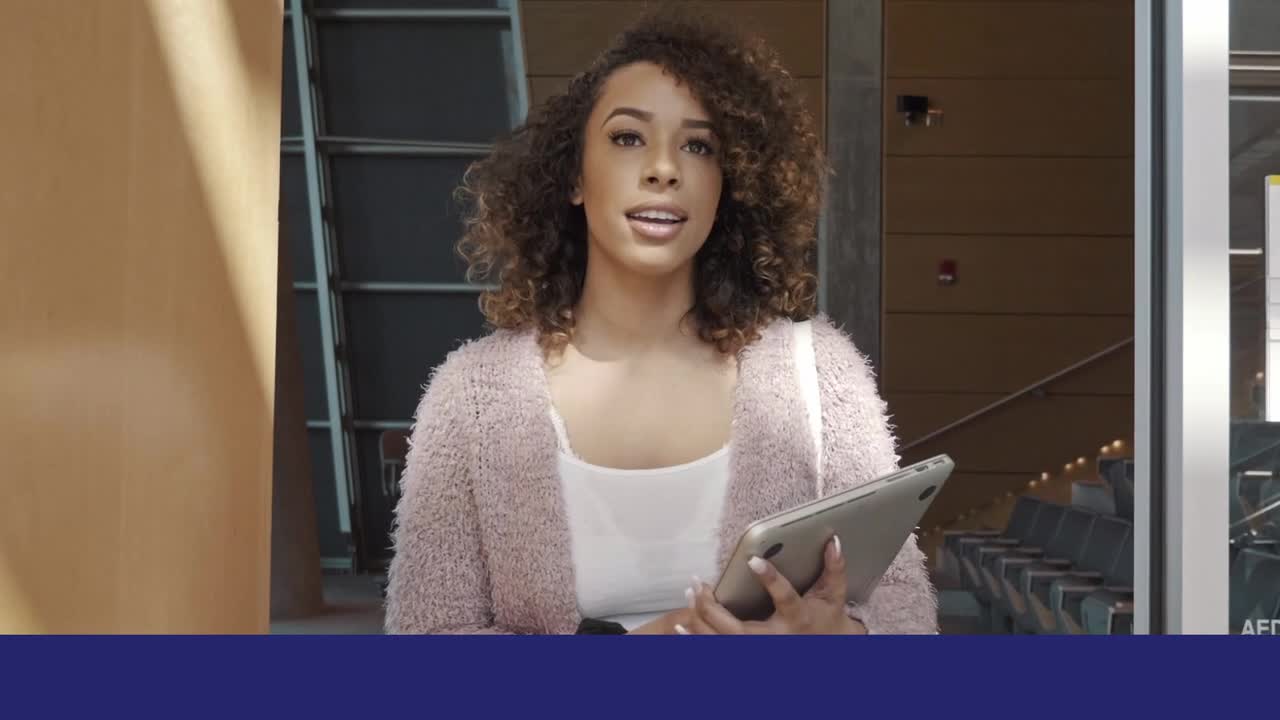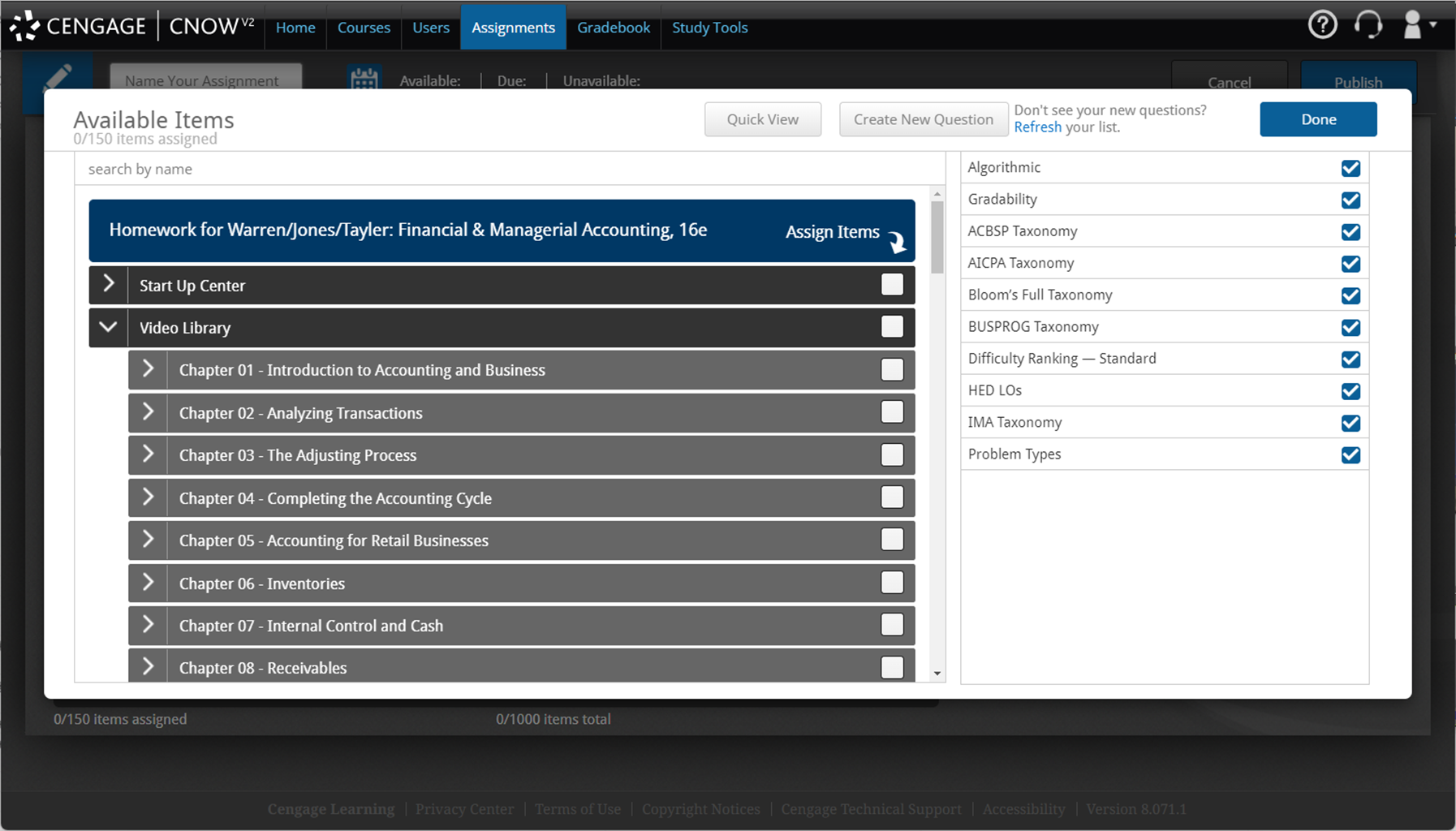Based on our conversations with hundreds of Accounting instructors across the country, it’s clear that online learning needs have dramatically changed for both faculty and students. Students need an online learning platform that provides them with the tools they need to succeed in the classroom and prepare for the workplace. CNOWv2 empowers Accounting students to practice, understand and master the concepts they’ll need, both for exams and their future careers. Let’s explore the top five CNOWv2 features and tools that you can use to prepare and propel your students to success.
1. Data Analytics Skill Builders
Data Analytics Skill Builders is a new collection of interactive Excel Online activities that introduce students to data analytics by combining content and process. Students first perform calculations in large, algorithmic data sets to solve accounting-related questions. Then, they use Excel pivot tables and functions to extract relevant information and insights from the data set. Additionally, students may access a primer designed specifically for these activities, Show Me How videos, hints and post-submission feedback for additional support if needed.
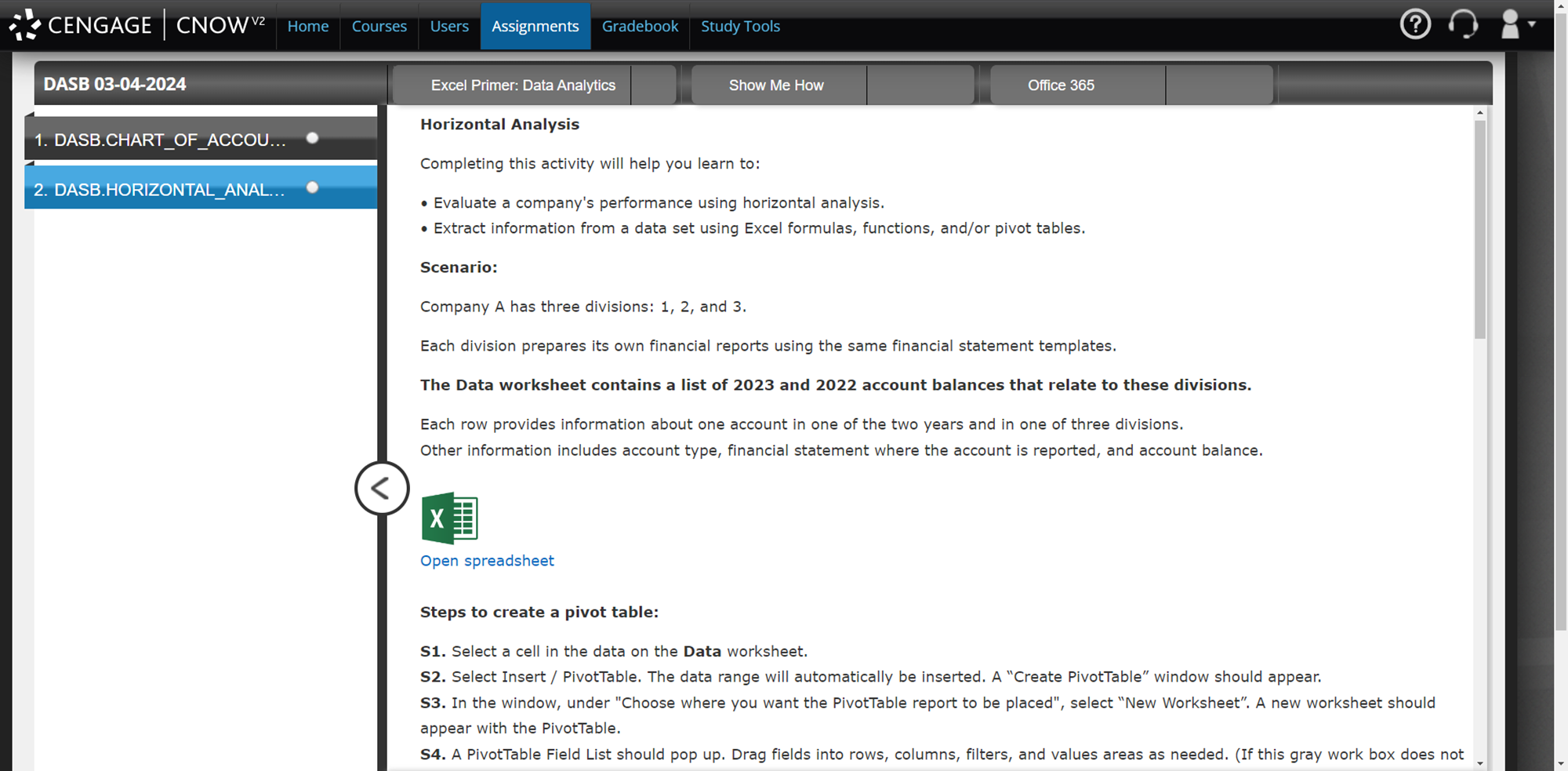
Click image to expand.
2. Blank Sheet of Paper Problems
We created Blank Sheet of Paper Problems to give your students a true-to-life experience of balancing a journal entry. We’ve removed drop-down menus to eliminate overreliance on the system and help them prepare for what they’ll see on an assessment—and on the job. You can find Blank Sheet of Paper problems within the end-of-chapter questions for each chapter.
3. Excel Online Problems
Excel® Online—the product of a partnership between Cengage and Microsoft—allows students to authentically experience Excel directly in CNOWv2. These problems provide much needed practice for students with a real-world tool they’ll use every day. You can add Excel® Online problems when you’re creating an assignment.
4. Assignable Video Library
The Assignable Video Library provides the just-in-time support students need before, during and after your lecture. Assignable videos—like Tell Me More and Quick Lessons—explain chapter topics and how they relate to everyday business activities. You can add content from the video library when you’re creating an assignment.
Click image to expand.
5. Adaptive Study Plan
The Adaptive Study Plan recognizes that every student is unique— so their study plans should be too. Adaptive Study Plans are helpful for review and mastery of the concepts and skills in your course. Students take a quiz to find out what they need to practice and review, and then work through a customized study plan. This assignable study center adapts to each student’s unique needs and provides a remediation pathway to advance them toward content mastery. You can create an Adaptive Study Plan from your assignments page in CNOWv2.
Check out this video for a live demonstration of the top CNOWv2 features.