We asked over 1,000 instructors about how we could make teaching in WebAssign easier for you—and you gave us great feedback. We’re dedicated to improving your experience, prioritizing the areas of WebAssign that make the most impact on teaching and learning. With these new improvements, you can easily deliver flexible, quality content to your students—and get some of your ”you time” back. Let’s explore some of the latest WebAssign improvements and ways we’ve made your teaching experience easier.
1. Find pages faster with a more intuitive navigation
You’re now able to find pages and features faster with the redesigned instructor navigation in WebAssign. This new menu reorganizes your existing tools and resources into a more intuitive design.
2. Save time building your course with improved Course Packs
Don’t want to build your own assignments? Let us build them for you. Save time designing your course with Course Packs, which have recently been improved with even more functionality based on your feedback. With this new design, you can find and select individual assignments more easily and auto schedule them to your course.
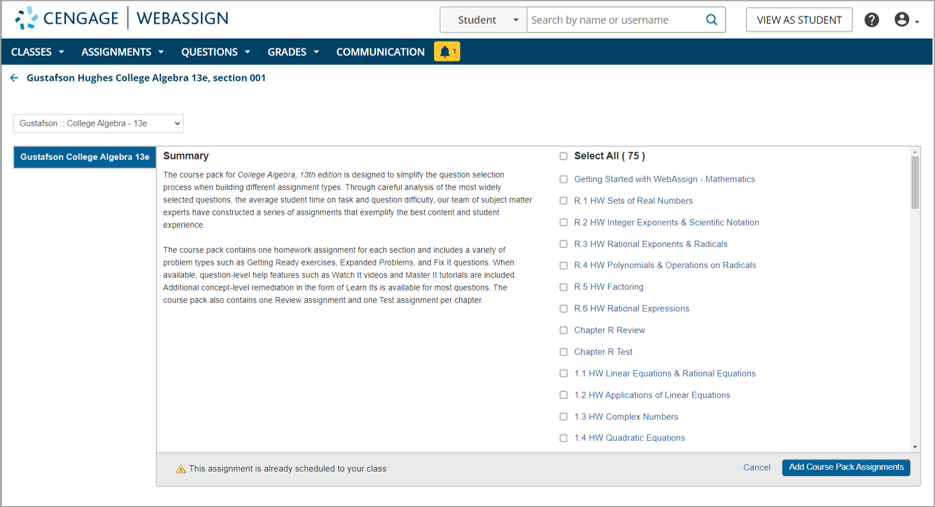
Click image to expand.
3. Build assignments quickly with a redesigned Assignment Editor
If you prefer to create your own assignments, we’ve made that process easier too. You can take advantage of the flexibility of WebAssign with a redesigned process for creating assignments. It starts with three simple steps: information, settings and questions. We reorganized your assignment settings into three core areas:
- Scoring controls how the assignment is graded and has been updated, making it easier for you to choose the right option for your assignment such as giving students multiple submissions or awarding bonus points for students submitting assignments early.
- Cheating deterrents offers settings to help you cut down on cheating before it even happens, with the ability to hide question names, randomize question order and values, among other settings.
- Lastly, in Student Feedback, you can now easily control what feedback and resources students can access, including help tools like Read Its, Watch Its and Master Its.
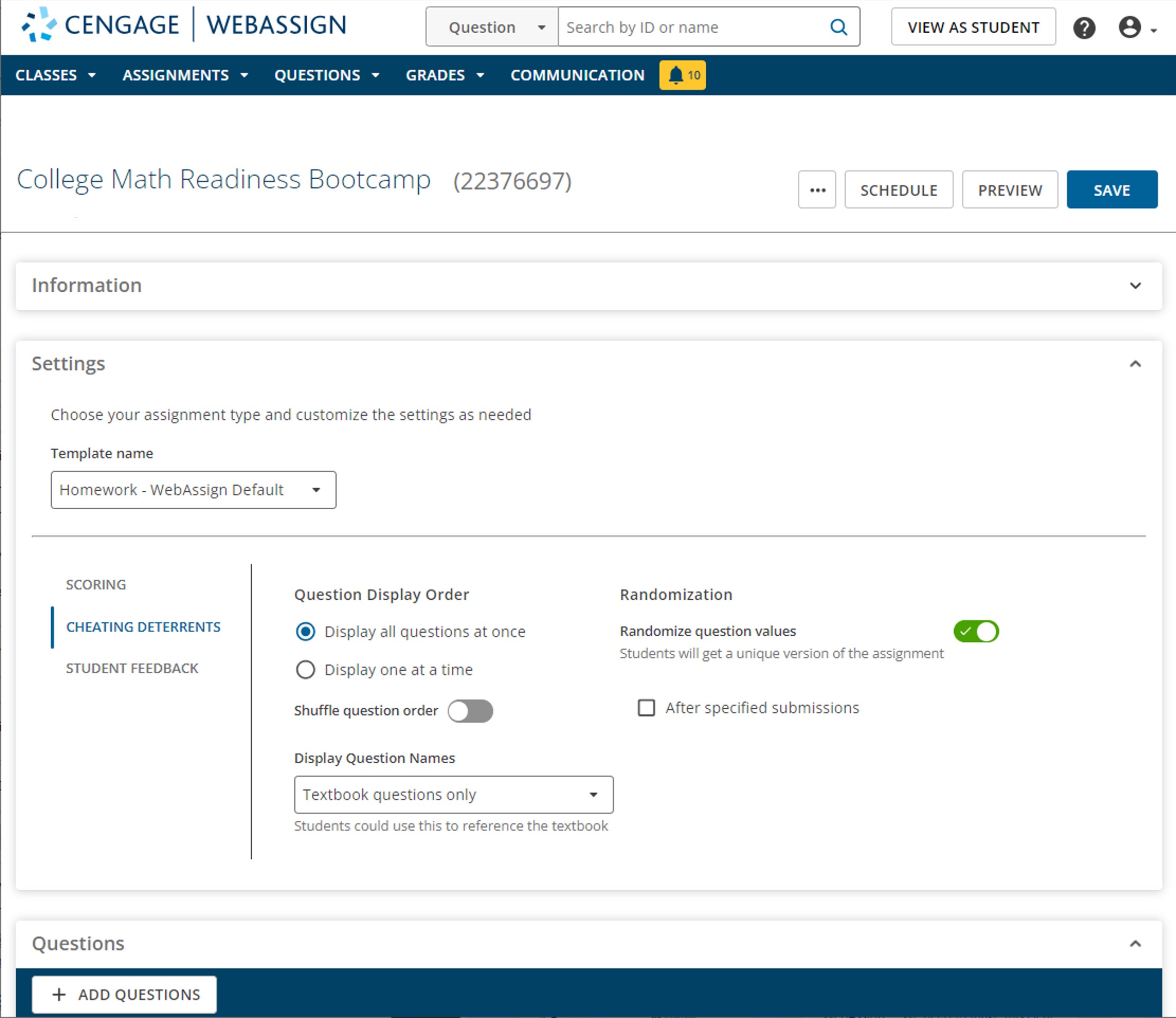
Click image to expand.
4. Offer students more opportunities to practice with Mastery
The newest addition to WebAssign is Mastery. Mastery allows you to offer your students more opportunities to practice course topics. Students will answer a group of randomized questions, similar in difficulty, on the same topic. They will need to answer a set number of questions, determined by you, correctly to earn credit for the question set. If the student is unable to correctly answer the set number of questions to meet the threshold, they can try another attempt with a new set of problems.
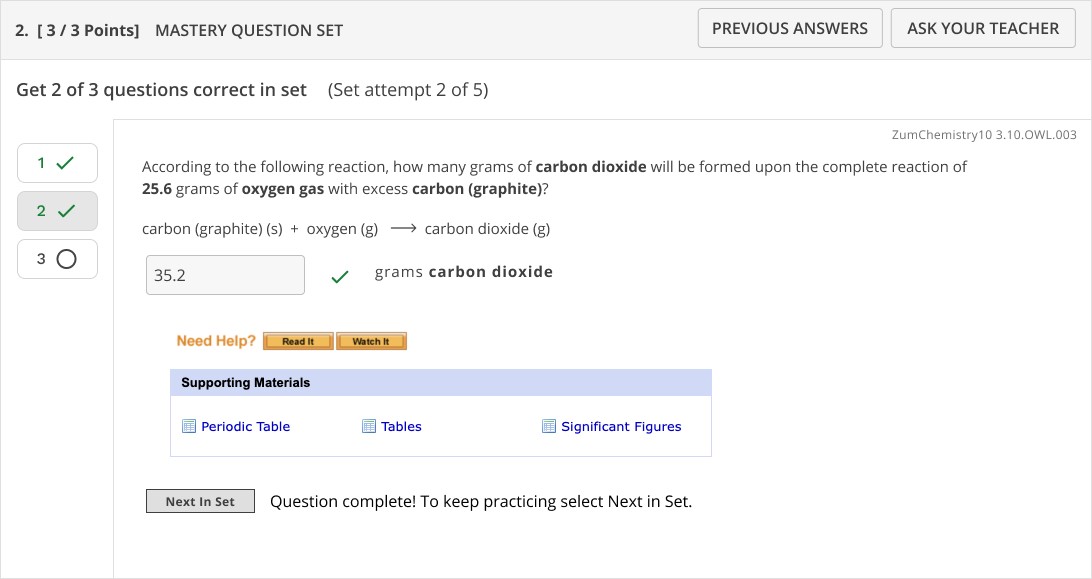
Click image to expand.
Want a live demonstration of these features? Check out the video, “Transforming Your WebAssign Experience” for a deeper dive into the new upgrades.



