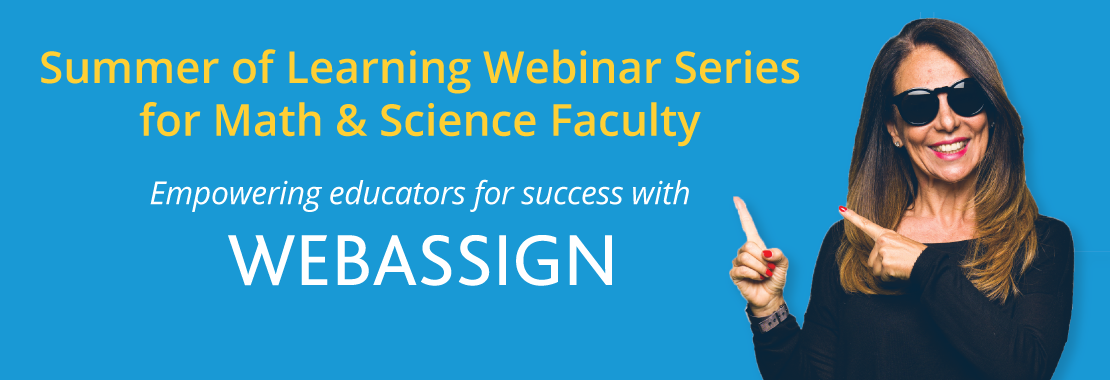In May of last year, 86% of higher ed institutions had not yet announced their fall plans and 68% of four-year schools were still planning for in-person classes. Now, as many schools are transitioning back to in-person learning, the ability to host a course online for specific classes, or even individual students is more important than ever.
Be prepared by knowing how to deliver your Mathematics, Statistics, Physics, Astronomy or Engineering course through WebAssign.
Here are nine strategies from the 2020 Summer of Learning Webinar Series to help you get started quickly, address student learning needs and elevate your course resources to navigate the challenges of teaching online.
1. Craft Your Assignments for Online Delivery
When you transition online, you need to connect with your students, deliver resources and convert all your assignments to an online format. Make this process easier with pre-built assignments, customizable resources, communication tools and student analytics—all in one place within WebAssign. If you’re hosting an in-person class, you can still utilize online assessments.
Learn How: Getting Started with WebAssign, Presented by Dale Dawes (CUNY – Borough of Manhattan Community College)
2. Organize Your Course for Online Delivery
Simply moving your current assignments from a traditional format to an online assignment will check the box for “homework” on your syllabus, but it won’t bring you closer to your goal of creating a learning environment that fosters student success.
When you transition to an online course, you need to rethink your traditional course tasks and assignments to make sure you fully support your virtual students. Review your course assignments and deadlines to make sure they’re organized in an easy-to-understand format and include engaging resources to keep your students focused. This approach will also provide easy-to-find materials and resources for students, regardless of your course model.
Learn How: Optimizing Your Course for Online Delivery with WebAssign, Presented by Mike Lafreniere (Ohio University-Chillicothe)
3. Address Student Readiness—Virtually
The challenges over the course of the past year has presented a number of new challenges for instructors, including the ability to effectively help your students when they need it most. Students who are underprepared, or not yet self-sufficient learners, are more challenged than ever in this new academic environment. Students need valuable prerequisite skills to fill the learning gap for course success, and addressing student readiness virtually requires the right tools.
Consider approaching your assignments strategically with new techniques—like scaffolding assignments, incorporating prerequisite content and tutorials and providing opportunities like remediation boot camps—to bridge the learning gap and help your students become confident, independent learners.
Learn How: Dealing with the Learning Gap to Fuel Student Success, Presented by Willem Wallinga (Fisher College)
4. Build Independent Learning Skills for Online
You can be an exceptional teacher, but in an online environment, students need the skills to be able to access, review and understand the materials you’ve provided to be successful. As an instructor, teaching your students independent learning skills will give them the foundation to be a successful learner in your course. In WebAssign, you can assign College Success and Math Mindset activities to provide learners with the opportunities to discuss and improve various soft skills including study skills, test-taking strategies and fostering a growth mindset.
Learn How: Teaching Students How to Learn, Presented by Jill West (Georgia Northwestern Technical College)
5. Motivate Students in Your Online Classroom
The greatest challenge for students in an online course is staying motivated. Without the structure of class routines, students lack motivation to do their coursework and experience distractions that make it hard for them to truly engage. Changing the way you deliver your course through lectures and course materials can be extremely valuable in getting and keeping your students’ attention.
Watch the Student Panel to Learn How: Successful Approaches to Help Students Stay Engaged and Motivated in an Online Course, Featuring Cengage Student Ambassadors: Carter Ball (Texas Tech University), Denysha Dunkley (Norfolk University), Ania Krutul (University of Alabama at Birmingham), Gracie Nowlin (University of Arkansas at Little Rock)
6. Create Instructional Videos to Engage Students
By now you’ve learned that videos are a valuable tool for your online course. The great news is you can easily add videos to the learning path in WebAssign. Videos engage students—especially more visual learners—and help you illustrate course topics as you would in the classroom. You may have also noticed that there’s an overwhelming number of video tools available. Find a tool to create and post videos that is easy to use and addresses the challenges in your course area.
Need a Peer Suggestion? Watch: 5 Real Life Examples of Tools Used to Make and Deliver Videos, Featuring Michael Bailey (Brookhaven College), Robert Banik (Mississippi State University), Rhonda Fitzgerald (Norfolk State University), Gabriel Mendoza (El Paso Community College), Steven Neal (University of Tennessee, Knoxville)
7. Utilize Testing Restrictions to Prevent Cheating Online
Online testing can make you apprehensive at first but know that there are strategies that make delivering secure exams to your students much easier. WebAssign provides many options to limit opportunities for student cheating with secure testing, timed tests and randomization—mirroring that of a typical classroom.
Learn How: Administering Tests and Preventing Cheating with WebAssign, Presented by Mike Lafreniere (Ohio University-Chillicothe), Andy Trus (Cengage)
8. Find New Question Types to Support Online Learning Needs
Online assignments, including repetitive format questions, can cause students to lose focus and end up simply guessing the correct answer. To address this, include a variety of question types and media to keep students on task.
To make this easier, each title in WebAssign comes with a variety of pre-built questions that support the unique learning needs in your course. You can show students the real-world application of a concept, get them to interact with a topic through an interactive simulation or even gauge their understanding at every step of a complex problem. The opportunities are endless, you just need to discover the options available for your course. If you have your own favorite questions or want to personalize question content to your students to further increase engagement and relevancy, you can always create your own questions or modify existing ones to fit exactly what you’re looking for.
Keep Learning:
Question Coding Workshop, Jeff Hardee (Cengage), Austin Luton (Cengage), Danny Mills (Cengage), Brock Sayre (Cengage)
WebAssign for Precalculus and Calculus, Robert Banik (Mississippi State University), Gary Whalen (Cengage)
WebAssign for Statistics, Wendiann Sethi (Seton Hall University), Andy Trus (Cengage)
WebAssign for Advanced Math, Jay Campbell (Cengage), Mona Zeftel (Cengage)
WebAssign for Physics, Spencer Arritt (Cengage), Michael Jacobs (Cengage)
WebAssign for Engineering, Mike Lafreniere (Ohio University-Chillicothe), Tim Anderson (Cengage)
9. Connect with Peers to Share Challenges and Strategies
Knowledge-sharing is a powerful tool, especially at a time when many instructors are encountering similar challenges. Seek opportunities to connect with your peers, share challenges and collaborate on creative solutions to make a positive impact on your students’ learning experience.
Hear from Your Peers: Teaching During COVID-19, Featuring Theresa Carlson (San Diego State University), Dale Dawes (CUNY – Borough of Manhattan Community College), Rhonda Fitzgerald (Norfolk State University), Greg Gellene (Texas Tech University), Gabriel Mendoza (El Paso Community College)
Looking for More WebAssign Tips?
Need more help to get ready for fall? Visit the WebAssign Instructor Support Site for additional training resources, technical support, online help and more. And be sure to follow us on social media for timely tips and advice throughout the term:
twitter.com/WebAssign