Math students love video content — it’s engaging, supports a variety of learning styles and helps them visualize complex concepts. With the help of eight passionate instructors, we added 80 new Concept Videos to WebAssign across College Algebra, Developmental Math and Liberal Arts Math courses.
The new Concept Videos cover definitions and examples, demonstrating Math concepts and processes step-by-step in just 5-10 minutes each. You can add them to the Resources tab of your WebAssign course to offer students an additional way to review material and get extra help when they’re stuck on a problem.
Q&A: how are instructors using Concept Videos in their courses?
Wondering how you can make the most of the new Concept Videos available in WebAssign? We asked Cassie Firth, Math Division Chair and Instructor at Northern Oklahoma College, a few questions about her involvement in developing the videos and how she’s using them in her own courses.
What inspired you to get involved in this project?
I was interested in recording these videos because I wanted to help students have another resource to help them understand various math concepts. Students have always told me that I explain things in a way that they finally understand by breaking concepts down into easy-to-follow steps, so I wanted to hopefully do that for more students.
What excites you about these new videos?
The videos are fairly short and concise, so students won’t lose focus as they are watching. Most have a short overview of the concept and then one or two examples broken down.
How do you use videos like these in your course?
I have the videos available under the Resources tab in WebAssign that comes up below the list of homework assignments. I point these out to students as an additional resource, mentioning that they are of someone else working through the process, which can give them a different perspective sometimes – and they aren’t just working on a similar homework problem like the “Watch It” inside the homework assignment.
How do you hope your students will use these for reviewing concepts?
I hope that they will use these videos to refresh their memory on a process or for getting clarification after covering the concept while working on an assignment.
Any advice for instructors who are considering adding more videos like these to their courses?
I would suggest instructors try pulling the videos up and playing a short one or part of one for their students so that they can see what they are like. Instructors may consider watching a few of them on their own so they can see what the students are going to watch and make sure it works for how they are teaching the content. This way instructors can point out any differences in how they may teach a concept.
How to add Concept Videos to your course
- Go to the Resources tab of your WebAssign course and look under Book Resources for the title you’re using
- Click on Concept Videos: Summary and Guided Notes
- Click the check mark to have these videos display for your students in their WebAssign course Resources section
Instructor view in WebAssign
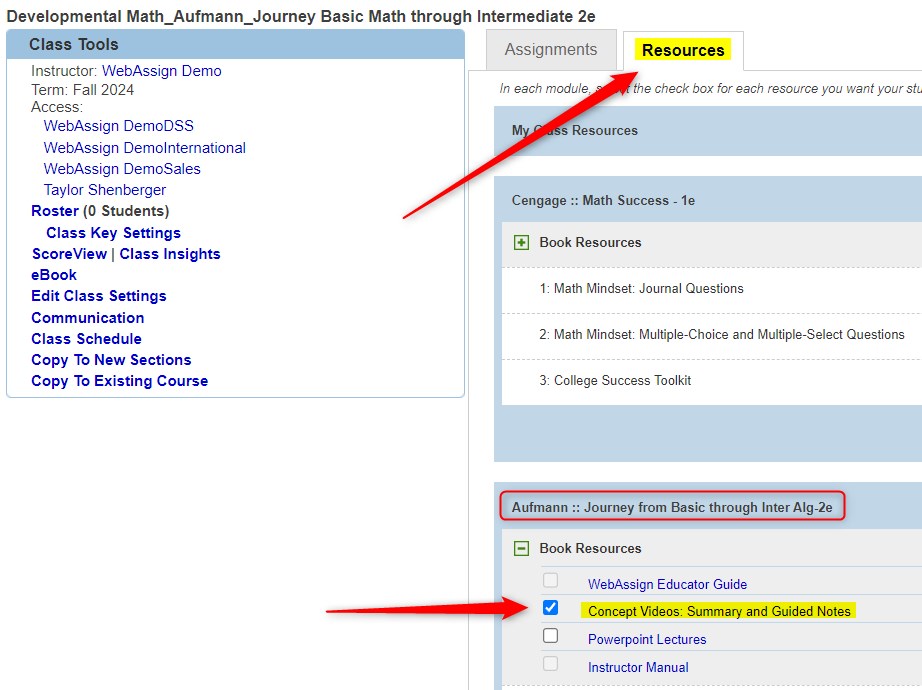
Student view in WebAssign
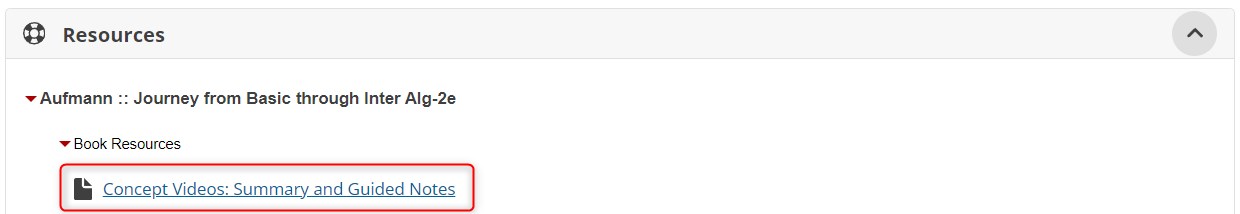
Concept Video questions will also be available to use in WebAssign for spring 2025. Add them with the WebAssign Question Browser by selecting questions tagged .CV.
New WebAssign Concept Videos are available for the following titles:
College Algebra
- Aufmann/Nation “College Algebra,” 8e
- Stewart/Redlin/Watson/Panman “College Algebra: Concepts and Contexts,” 1e
- Crauder/Evans/Noell “Functions and Change: A Modeling Approach to College Algebra,” 6e
- Gustafson/Hughes “College Algebra,” 13e
Developmental Math
- Aufmann/Lockwood “Mathematics: Journey from Basic Mathematics through Intermediate Algebra,” 2e
- Aufmann/Lockwood “Basic College Math: An Applied Approach,” 10e
- Aufmann/Lockwood “Introductory Algebra: An Applied Approach,” 9e
- Aufmann/Lockwood “Algebra: Introductory and Intermediate: An Applied Approach,” 6e
- Aufmann/Lockwood “Intermediate Algebra: An Applied Approach,” 9e
- Clark/Anfinson “Beginning Algebra: Connecting Concepts Through Applications,” 2e
- Clark/Anfinson “Intermediate Algebra: Connecting Concepts Through Applications,” 2e
- Karr/Massey/Gustafson “Beginning and Intermediate Algebra: A Guided Approach,” 7e
- Kaufmann/Schwitters “Algebra for College Students,” 10e
- Larson “Elementary & Intermediate Algebra: Algebra Within Reach,” 6e
- Tussy/Koenig “Basic Mathematics with Early Integers,” 6e
- Tussy/Koenig “Prealgebra,” 6e
- Tussy/Koenig “Introductory Algebra,” 5e
- Tussy/Gustafson “Elementary and Intermediate Algebra,” 6e
Liberal Arts Math
- Aufmann “Discovering Mathematics: A Quantitative Reasoning Approach,” 2e
- Aufmann/Lockwood/Nation/Clegg “Mathematical Excursions,” 4e
- Johnson/Mowry “Mathematics: A Practical Odyssey,” 8e
- Smith “The Nature of Mathematics,” 13e
- Smith “Mathematics: Its Power and Utility,” 10e
- Bello/Kaul/Britton “Topics in Contemporary Mathematics,” 10e


