Elyse Adler is an Assistant Professor of Information Technology
When using MindTap or SAM, one of the things that faculty must do is host a SAM and MindTap tutorial to ensure that students are able to access the platforms and know how to use their features. I have found that creating a few day-one activities have helped my students understand and navigate their courses successfully.
1. Walk Them Through Accessing the Platform
I put a link to SAM/MindTap in the very first section of my LMS. In face-to-face courses, we click on this link together so I can ensure every student has an account and is able to view the platform. I’ve found many students already have used Cengage products in the past, so they will already have an account. However, if they don’t already have one, I walk them through account creation.
Online, I have my students send me a screenshot of SAM/MindTap open on their desktop. I also provide a link that explains how to create an account for the students who might need assistance.
2. SAM and MindTap Tutorial Time!
In my face-to-face courses, I spend a few moments of the SAM/MindTap tutorial walking the class through the various elements of the platform that we will be using. I highlight where the readings are located, where assignments are found, etc. For my online students, I provide a video walk-through, or provide them with a link to tutorials from Cengage.
For both class formats, I create a short training assignment that students complete for extra credit that allows them to see how the training interface works within the platform. Because the quizzes and exams look very similar, I explain that what they are seeing is how the trainings, quizzes and exams will be presented. I typically will do the training as a group for my face-to-face classes.
3. Build in a Practice Assignment
I intentionally make the first assignment in the course (textbook project, project, etc.) easy to complete and not worth many points. This allows the students to find their way around SAM/MindTap without fear of their performance having an impact on their overall course grade. As part of this assignment, I also require the students to view the grade report. I typically require that the students take a screenshot of the open report and submit it to me. This helps me ensure that students know where to find this report and how to view it.
4. Take Questions
Students are occasionally afraid to ask where to find something or how something works. While I try to be as thorough as possible in my tutorial and explanations, there are usually students who still might not understand how an element of SAM/MindTap works. In face-to-face classes, I open up the discussion frequently to ask if there are any questions. I also walk around the room to see their screens. I do this to ensure they are not struggling and ask individual students if they have further questions. Online, I create a special discussion board forum specifically for SAM/MindTap questions. On top of that, I always provide the Cengage help and tutorial links in my LMS for students to access at any time.
5. Highlight a Feature of SAM/MindTap
As a bonus, I usually try to highlight a feature of SAM/MindTap that may not be covered as frequently but can make their life way easier. I usually show them how to search the textbook or download the mobile app for offline access.
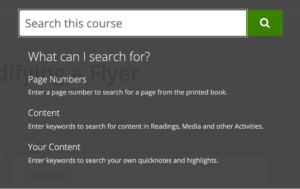
Closing Thoughts
Regardless of your class format, it is extremely important that every student can use the SAM/MindTap tools. I feel like I can never emphasize this to my class enough! I have found that it is a best practice to take a little time out in the first days of the course to cover these basics. Even if some students are bored or familiar with the platform, there are inevitably some students who really can benefit from these tutorials.
More SAM/MindTap Tutorial Information
Want to gain a better understanding of MindTap Collections or SAM in your course? Watch our webinar on SAM/MindTap Collections basics.


