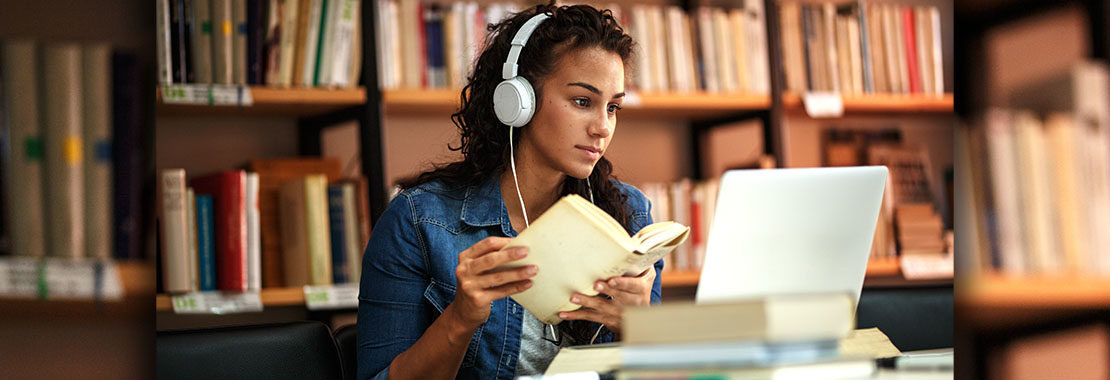Has planning for final exams got you and your students stressed? Let us help! Check out this step-by-step guide to help your students prepare for final exams. Plus: You can even share it with your students.
STEP 1: EVALUATE
Before your students start prepping for final exams, show them how to evaluate their course performance. Using the My Class Insights tool in WebAssign, students can determine which chapters or topics they’ve mastered, and which require more work to help prioritize their study time. Show them how:
- To find My Class Insights. Students should navigate to your course and click ‘Class Insights’ on the far right of their homepage.
- To identify key topics that need work within My Class Insights. Students should click on the arrow beside each topic which will list areas that ‘need work.’ They will also be able to see past assignment questions that the student didn’t get correct on the first attempt, which they may want to review and master prior to their exam.
STEP 2: REVIEW
Once your students have identified the areas that need work, they should start pulling together review resources to help them refresh their knowledge on their key topics.
Make sure they know how to access their:
- Class notes or lecture resources – You can easily add these to the ‘resources’ tab so they’re accessible to students on their homepage.
- Past assignments, tests and quizzes – If you haven’t already, make sure the answer key display is enabled for all past assignments so students can review their work, and the correct answers. Show students that they can select and review a past assignment from the assignments page, or review them within My Class Insights.
- eBook – Accessible on their homepage, students can refresh themselves on key chapters or topics and view extra examples such as images, videos and animations. (*Resources vary by title)
STEP 3: PRACTICE and MASTER
To encourage students to practice and master key topics, make sure they know what practice tools are available. Here are a few you can show them:
- ebooks: Most eBooks include sample problems throughout that students can use to practice their knowledge and then, review the solutions to odd numbered questions.
- My Class Insights for Personalized Practice: In addition to reviewing their performance, students can use My Class Insights to practice their trouble topics. To do so, students need to select a topic that requires additional practice and they’ll see all of their past assignment questions related to that topic. Some questions will have a button that says ‘Practice’ beside it, which will allow them to practice a different version of the question.
- Personal Study Plan (If Available): Many titles in WebAssign include a Personal Study Plan (PSP) that you can enable and assign to your students for credit or make it available for self-study. The PSP helps students identify which sections of the textbook they’ve mastered and which require more studying, with a personalized selection of instructional resources that address the student’s deficiencies. Find out how to determine if the PSP is available for your title here and if so, share this page with students to teach them how to use the PSP.
- Tip: Flag specific sections you’d like students to focus on for final exams by identifying them as ‘key concepts’ in the PSP. This will let students know they’re especially important and help them prioritize their study time.
STEP 4: PREPARE FOR EXAM DAY
Make sure your students are aware of the testing restrictions and requirements for your final exam, so they can plan accordingly. Assignment restrictions are listed on the students’ assignment page as a reminder, but it’s also helpful to alert students in advance.
These restrictions may include:
- Use of the LockDown Browser. Make sure students are using the latest browser version on their computer and download the LockDown Browser before beginning the exam.
- Timed Exam: Remind students how much time they have to complete an exam. If your students are working on the exam when the time expires, all their responses are automatically submitted so they don’t miss any points, but they will not be able to finish the remaining questions.
- Password Requirements: You may choose to password-protect an assignment for added security and to make sure all students are taking the exam at the same time. If so, be sure to inform students the exam is password-protected and provide the password prior to the exam start time.
Finish the semester strong and know – we’re here to support you!
Haven’t set up your final exam yet? Learn how to do it in WebAssign.
—————————————————————————————————————————-
Looking for More Tips?
Transitioning to a virtual or hybrid course especially mid semester is stressful – let us help! Keep in mind the following resources that are available to you.
- Watch the recording of “Move your Course Online with WebAssign” webinar
- Searchable WebAssign Help for step-by-step how to’s and tutorials
- WebAssign quick start guides for faculty and students
- Follow us on social media for timely WebAssign best practices & tips
- Twitter.com/WebAssign
- Facebook.com/WebAssign
- Has COVID-19 affected your school? Find out how Cengage can help.