
Checking for Plagiarism in Microsoft Word
Author: Corinne Hoisington, Professor of Information Systems Technology, Central Virginia Community College As instructors, we all have our fair share of student essays and papers to read. And yes, occasionally we...

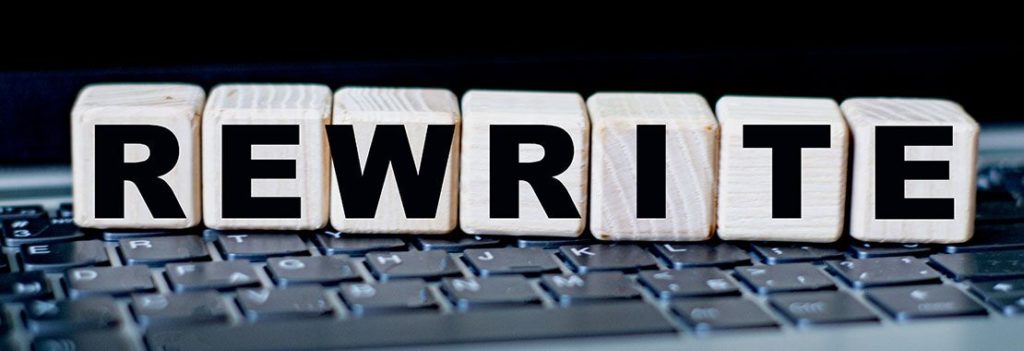

![Installing Microsoft Office 365 [VIDEO]](https://blog.cengage.com/wp-content/uploads/2020/09/ppt-microsoft-office-1110x380-14779946-1024x351.jpg)



