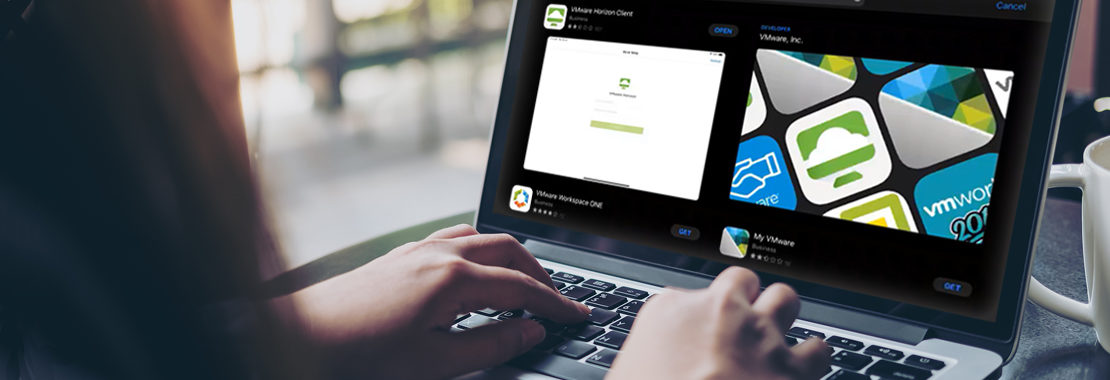Melinda Doty is a faculty member in the Department of Technology Systems at East Carolina University in Greenville, North Carolina.
COVID-19 and the global pandemic have drastically changed how professors teach their students. Face-to-face learning has pivoted to remote and online, and caused challenges with the transition. Computer labs on college campuses might be closed, and access to software is limited for some students.
So, what do you do when you find that you have students at home with Chromebooks, Macs and no way to complete their SAM projects? Explore virtual machines.
What are Virtual Machines?
A virtual machine (VM) is a virtual environment that functions as a virtual computer system with its own CPU, memory, network interface and storage, created on a physical hardware system (located off or on premises).
Melinda Doty, Teaching Instructor at East Carolina University, has been using virtual machines in her traditional classroom well before the pandemic. They’ve allowed her to easily transition from traditional face-to-face course formats to online.
Start by asking your institution’s IT department if a virtual desktop is available to support your students.
Other Formats for Online Teaching
If virtual machines are not an option, consider other formats for teaching your course online.
With SAM and MindTap, Training and Exams occur in a simulated office environment. These are easily accessible for students on any device. Office Online Projects also give students an opportunity to complete some basic projects in Word, Excel and PowerPoint using the lightweight browser-based version of Office 365.
Check out this webinar recording featuring Melinda Doty, as she introduces and discusses virtual machines and how they can be used on multiple devices to assist in remote learning.
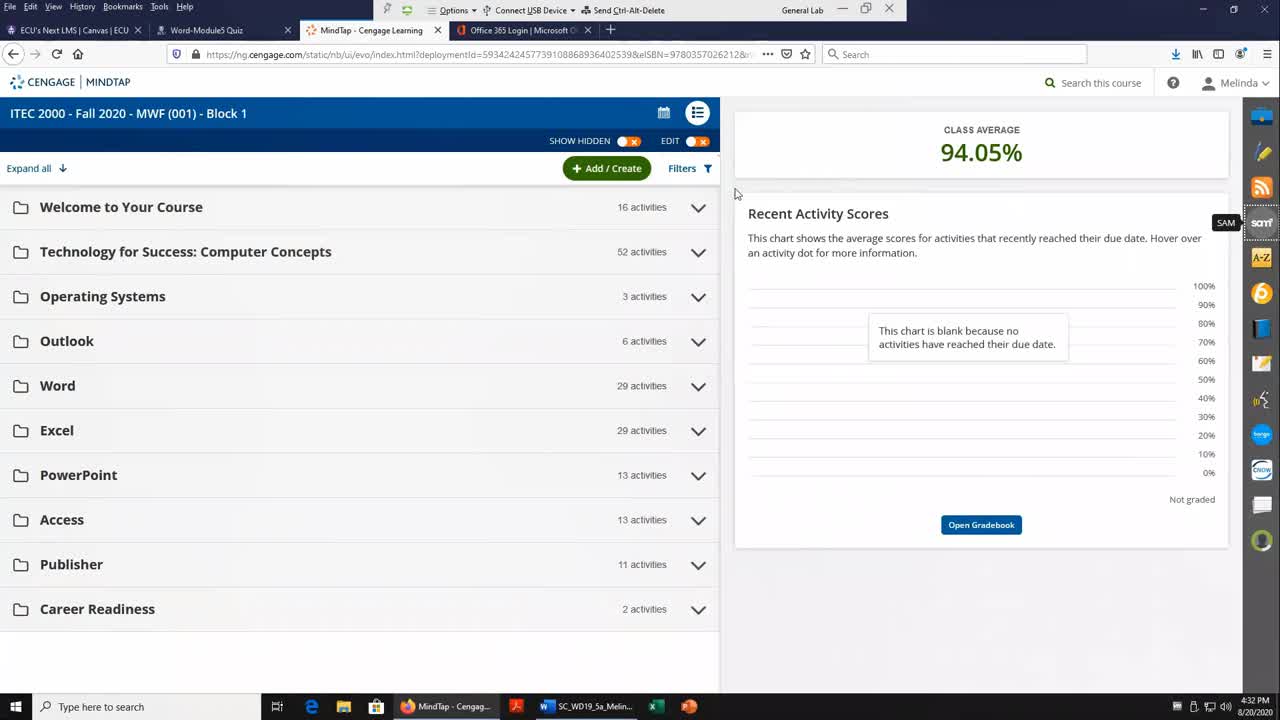
For additional information on tools mentioned in the recording:
VMware Horizon Client: https://www.vmware.com/products/horizon.html
Cengage Read App: https://www.cengage.com/mobile-app/