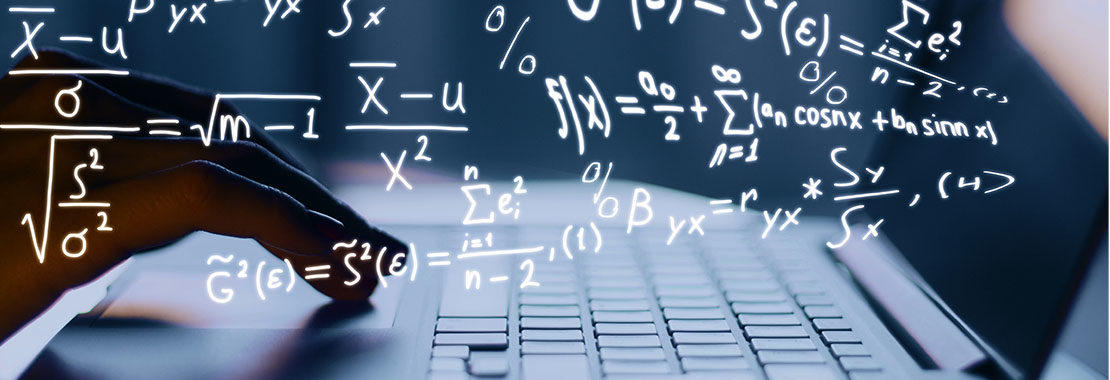Students often approach Finite Mathematics and Applied Calculus with different levels of preparedness and learning styles. As an instructor, you need to determine how best to evaluate your students when they enter the classroom and ensure they fully understand the concepts when they leave.
In WebAssign, we’ve created course materials that address student readiness and conceptual understanding to enhance your students’ success. The only thing you have to do is learn how to use them and assign them – which is why we’re here to support you.
Keep reading to find out whichWebAssign tools you should use in the upcoming semester and how to assign them to your students.
Evaluate students’ conceptual understanding in Finite Mathematics and Applied Calculus using Expanded Problems & Master It Exercises
 Expanded Problems (EPs) are available for Tan, Harshbarger, Larson and Waner/Costenoble 8e titles. They are question types that reveal students’ thinking and help them demonstrate their work. EPs require students to show answers to intermediate steps necessary to complete the problem so you can pinpoint where students are struggling. They’re useful questions to include in homework, or a quiz to ensure students understand the concepts presented.
Expanded Problems (EPs) are available for Tan, Harshbarger, Larson and Waner/Costenoble 8e titles. They are question types that reveal students’ thinking and help them demonstrate their work. EPs require students to show answers to intermediate steps necessary to complete the problem so you can pinpoint where students are struggling. They’re useful questions to include in homework, or a quiz to ensure students understand the concepts presented.
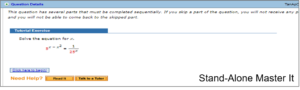 Stand-Alone Master Its (MI.SAs) include a step-by-step tutorial of a given problem to help students understand each of the steps required to solve it. Students work through the tutorial and complete each step needed to get to the solution. However, students are only required to fill in the final answer. Assign these problems to introduce students to a new topic or as a refresher to help students break down a large topic into smaller steps. The students’ answers to each step are also tracked in the grade book so you’re able to identify if and where students are struggling.
Stand-Alone Master Its (MI.SAs) include a step-by-step tutorial of a given problem to help students understand each of the steps required to solve it. Students work through the tutorial and complete each step needed to get to the solution. However, students are only required to fill in the final answer. Assign these problems to introduce students to a new topic or as a refresher to help students break down a large topic into smaller steps. The students’ answers to each step are also tracked in the grade book so you’re able to identify if and where students are struggling.
 Master Its (MIs) are questions that include an optional tutorial feature to help guide students through the steps of solving a given problem. When help features are enabled, the student can select the Master It icon to practice a tutorial version of the question in a new window. The tutorial guides the student through the problem-solving steps, then returns the student to the original problem to solve it using a similar process. Master Its help students understand how to solve a type of problem, instead of just providing the solution. They’re most helpful during homework or review assignments.
Master Its (MIs) are questions that include an optional tutorial feature to help guide students through the steps of solving a given problem. When help features are enabled, the student can select the Master It icon to practice a tutorial version of the question in a new window. The tutorial guides the student through the problem-solving steps, then returns the student to the original problem to solve it using a similar process. Master Its help students understand how to solve a type of problem, instead of just providing the solution. They’re most helpful during homework or review assignments.
How to find and assign these questions
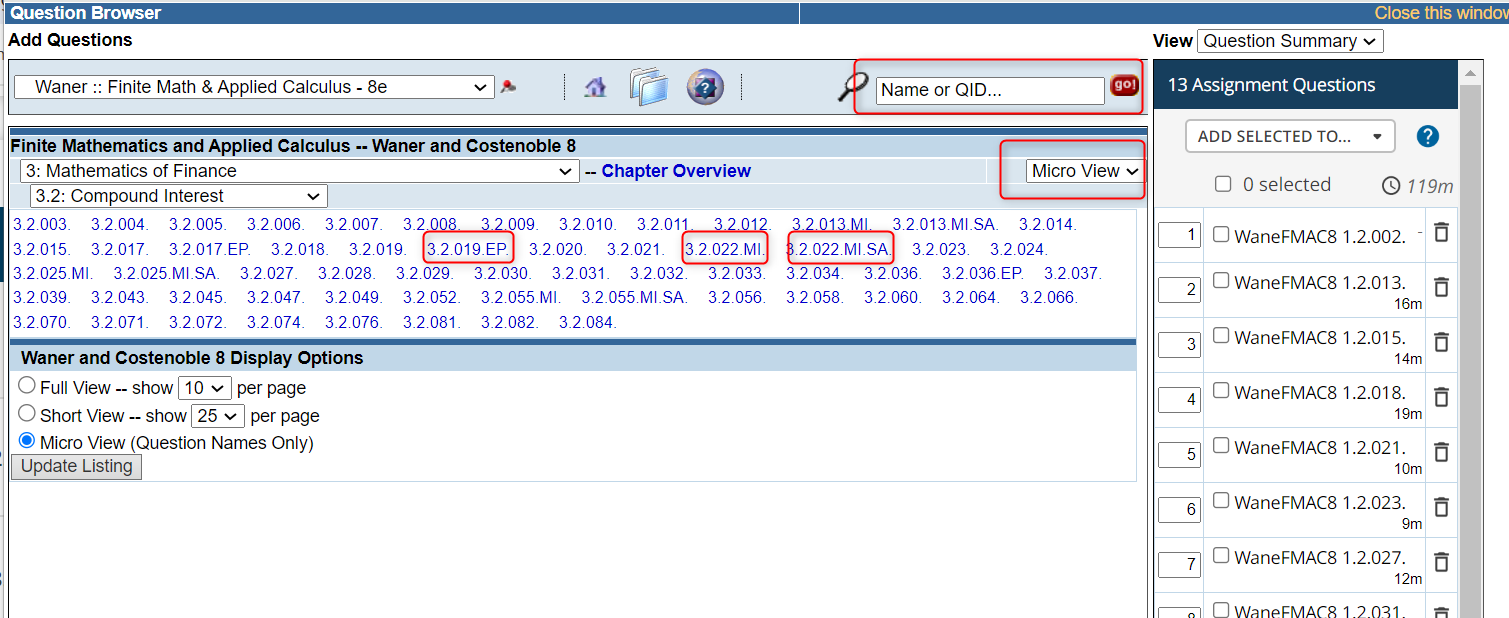
- Navigate to the question browser
- Select a chapter and section from the textbook
- Choose ‘Micro View’ from the Display Options and click the ‘Update Listing’ button—this enables you to see all questions included in this section
- Expanded Problems – Search ‘.EP’
- Stand-Alone Master Its – Search ‘MI.SA’
- Master Its – Search ‘.MI’
- Choose a question and add it to your desired assignment
Get even more Applied Calculus support
If students need additional support on Algebra concepts or different learning formats, consider using the tools below into your course.
- Assign Algebra remediation exercises if your students need additional practice on prerequisite algebra concepts. Depending on the title, you can find the remediation exercises in Course Packs. They’re typically located in Chapter 0 or 1, or in an algebra appendix. Assign these exercises at the beginning of the course as a review or during the course for just-in-time learning.
- Make sure students have access to Watch It videos as a question-level resource for step-by-step instruction ideal for visual learners. Watch It videos are available for a number of questions and can be viewable by students when help features are enabled by the instructor.
- Explore the redesigned “beyond homework” course packs in the Waner/Costenoble 8e Finite Mathematics and Applied Calculus series. These Course Packs provide materials that are formed into a solution for your entire course.
Want to optimize your teaching experience in WebAssign? Watch the training video on the redesigned Course Packs for the Waner/Costenoble series.